Ten Minute Techie
Канал маалыматтары
Ten Minute Techie
Every week learn about some new tech tips for the classroom in ten minutes with your host teacher and educator, Toni Westcott. Made with support from Digital Circus Follow us at @TechieTen
Жаңы эпизоддор
65 эпизод
BONUS: Supporting Students after a Traumatic Event
Kia ora, A bit of a different episode this week. After the recent cyclone that ravaged her beautiful hometown and community, Toni is sharing some idea...
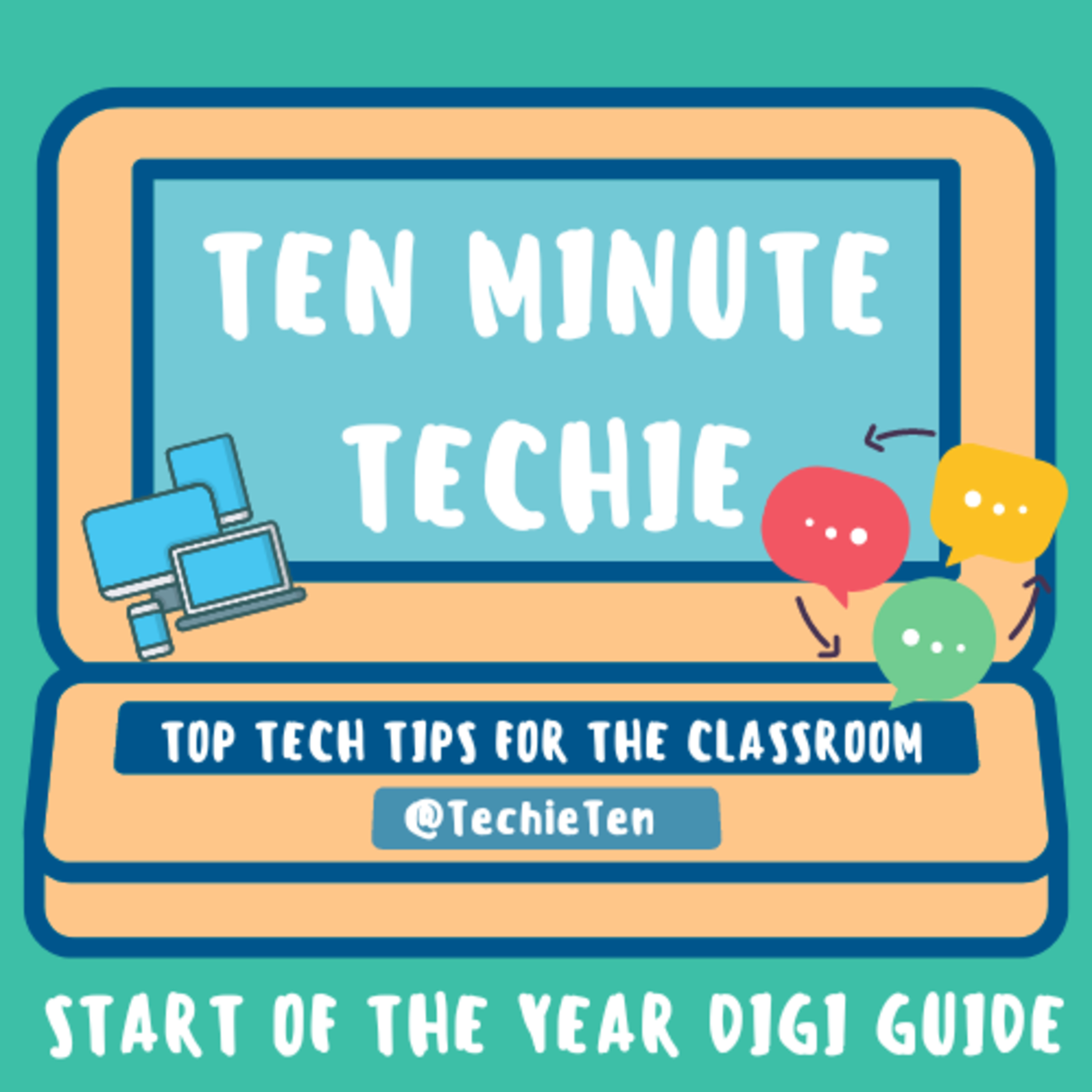
61: Start of the Year Digi Guide
In this episode, Toni talks through 4 key areas to consider when setting up your Digi enviroment in your classroom at the start of the year.
Re...

60: 8 Digital Halloween Activities
Toni unpacks the 8 activities that you can give to/do with your ākonga/learners this spooky season!
Find the task board + activities here: htt...
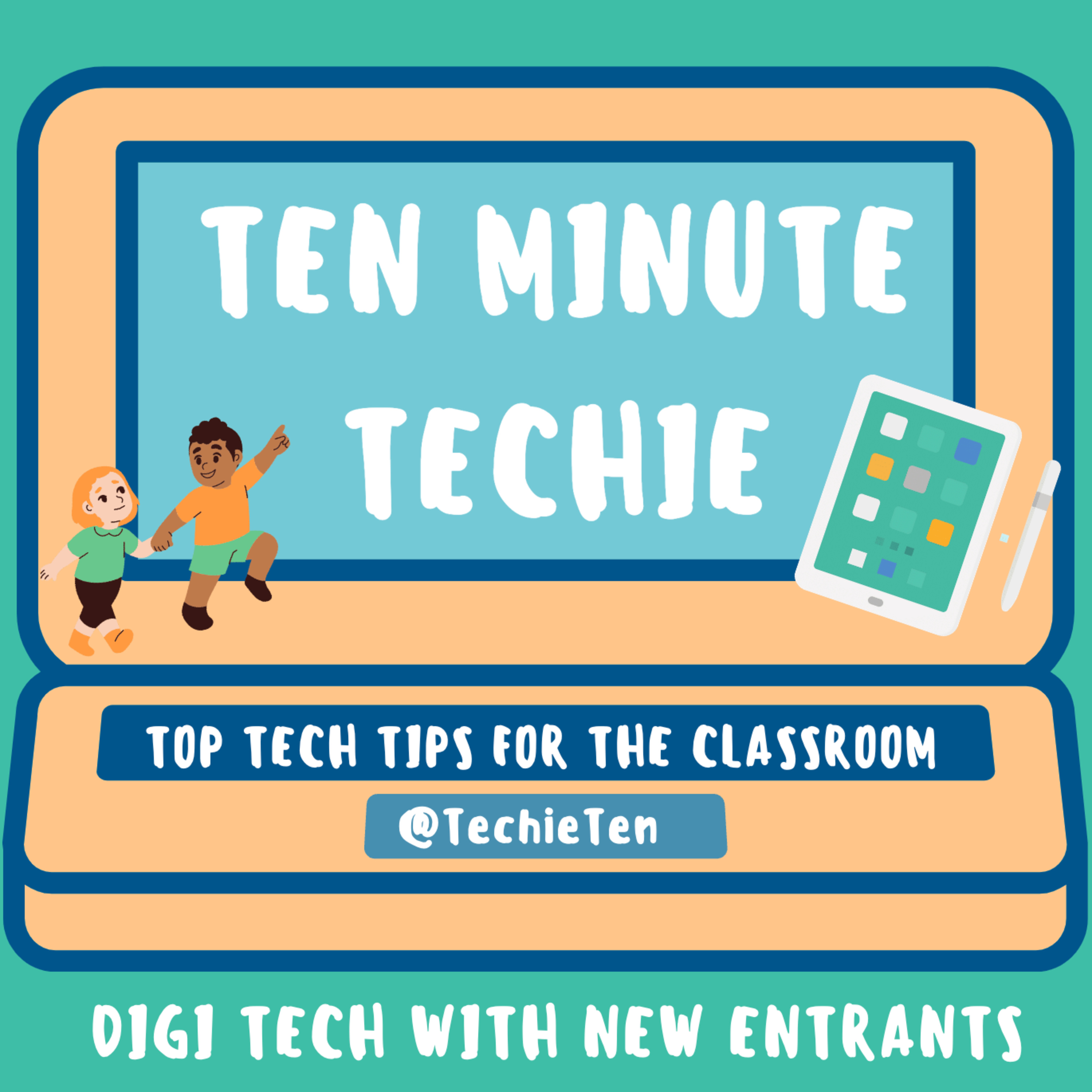
59: What does digital technologies look like at a new entrant level?
Toni goes over her top tips, tricks and ideas to start with digital technologies in new entrant/junior classes.
Find links in the show notes at...
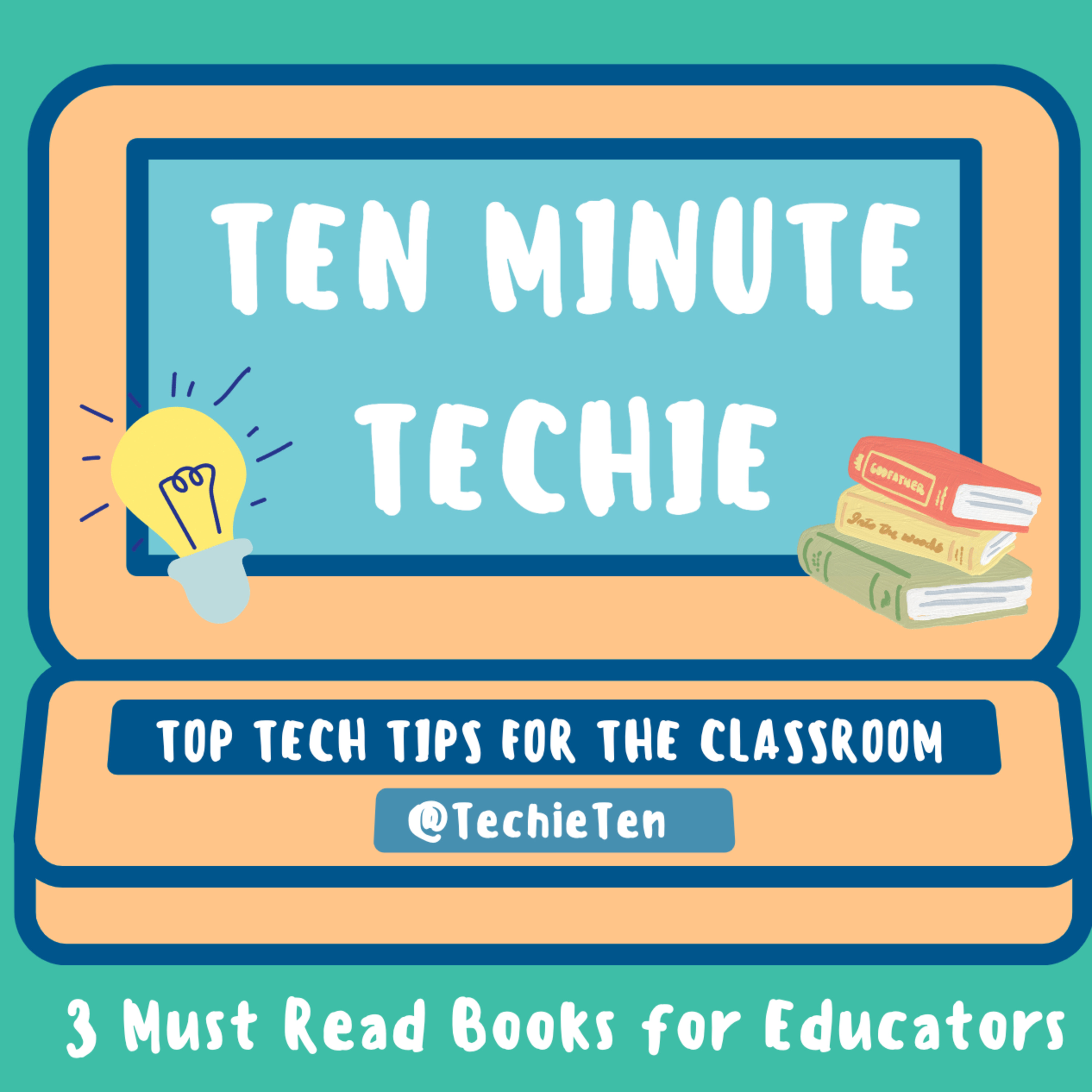
58: 3 Must Read Books for Educators
In this episode, Toni unpacks 3 books that had an impact on her journey as an educator.
What has impacted you on your teacher journey?
T...
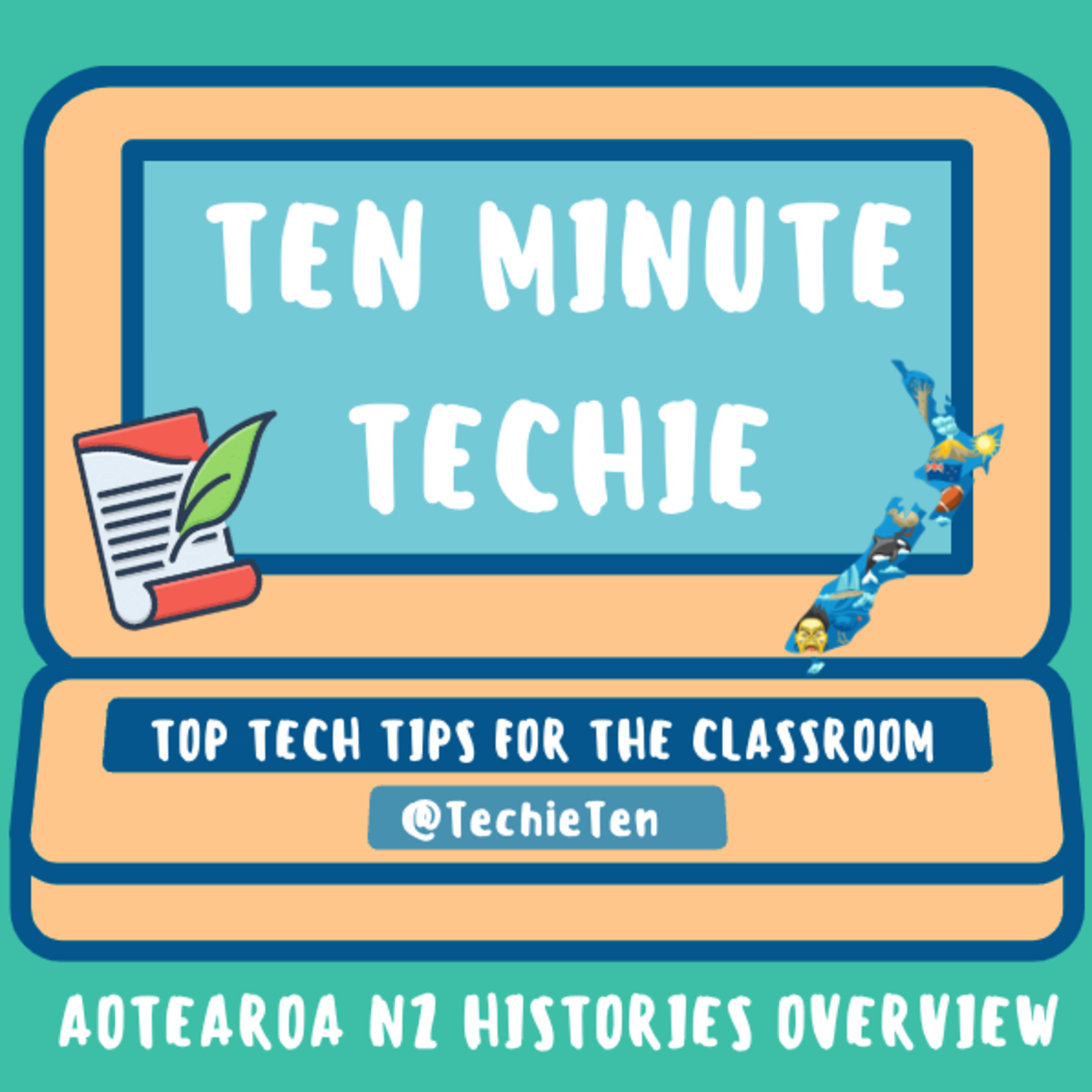
57: Aotearoa New Zealand Histories Curriculum Quick Overview
This week, Toni dives into a non-techie specific area - the Aotearoa New Zealand Histories Curriculum!
Let's do a quick unpack of the fr...
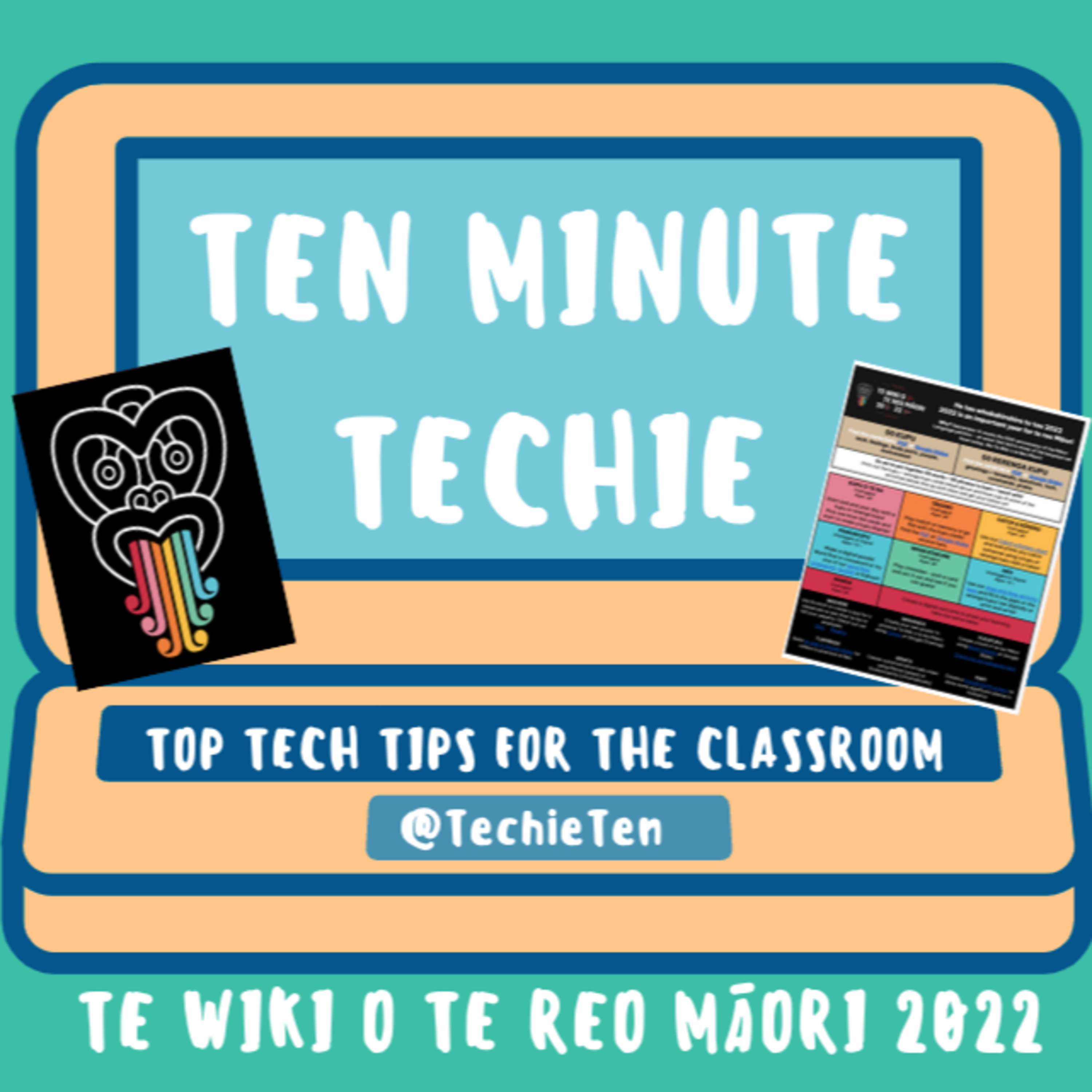
56: Activities for Te Wiki o te Reo Māori
Activities for TE WIKI O TE REO MĀORI - 14 - 19 Mahuru / September
Toni explores the resources we have made for kaiako + ākonga for Māori langua...
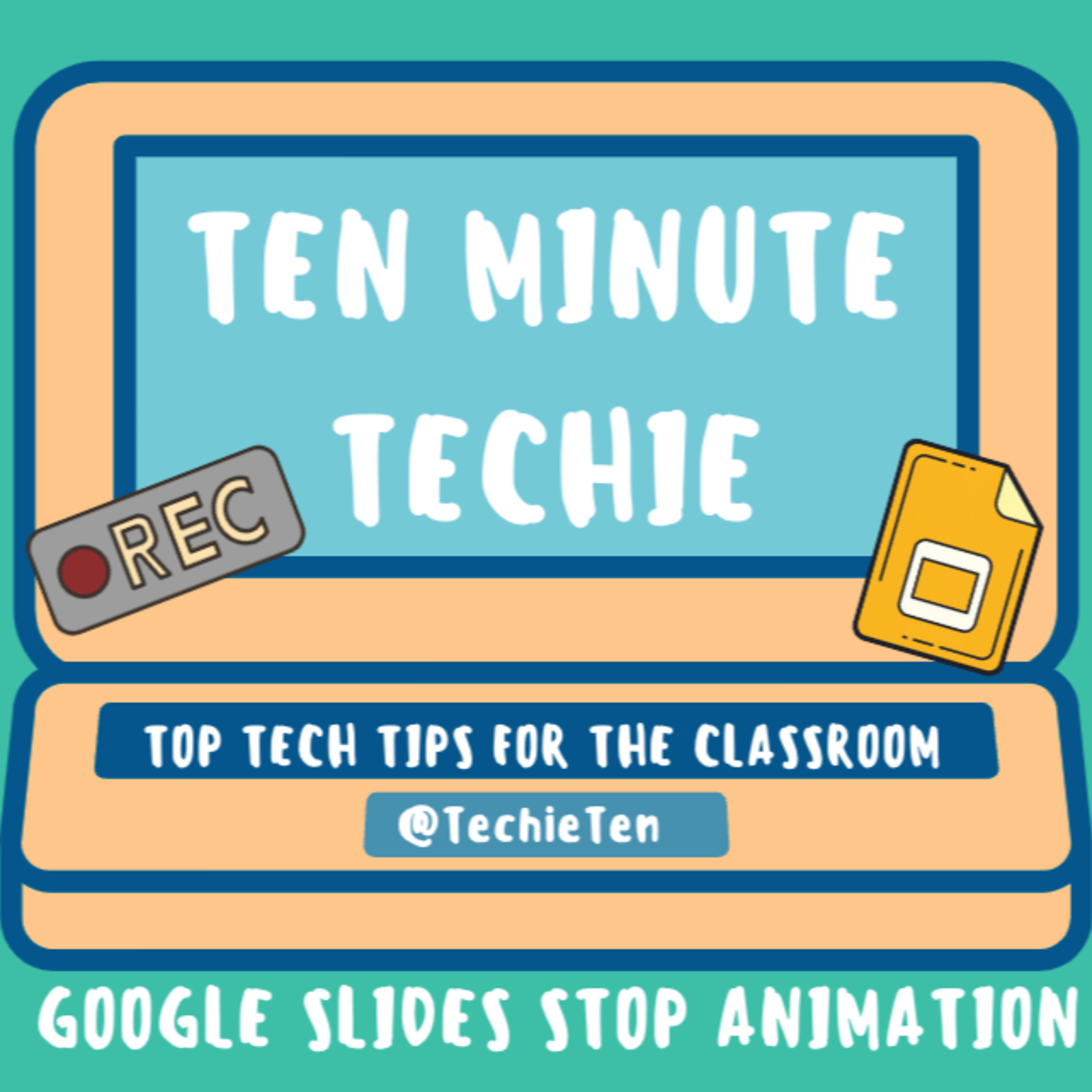
55: Google Slides Stop Animation
In this episode, Toni runs you through how to make a Stop Animation with Google Slides!
+ some exciting new updates about the Digital Kete Proj...
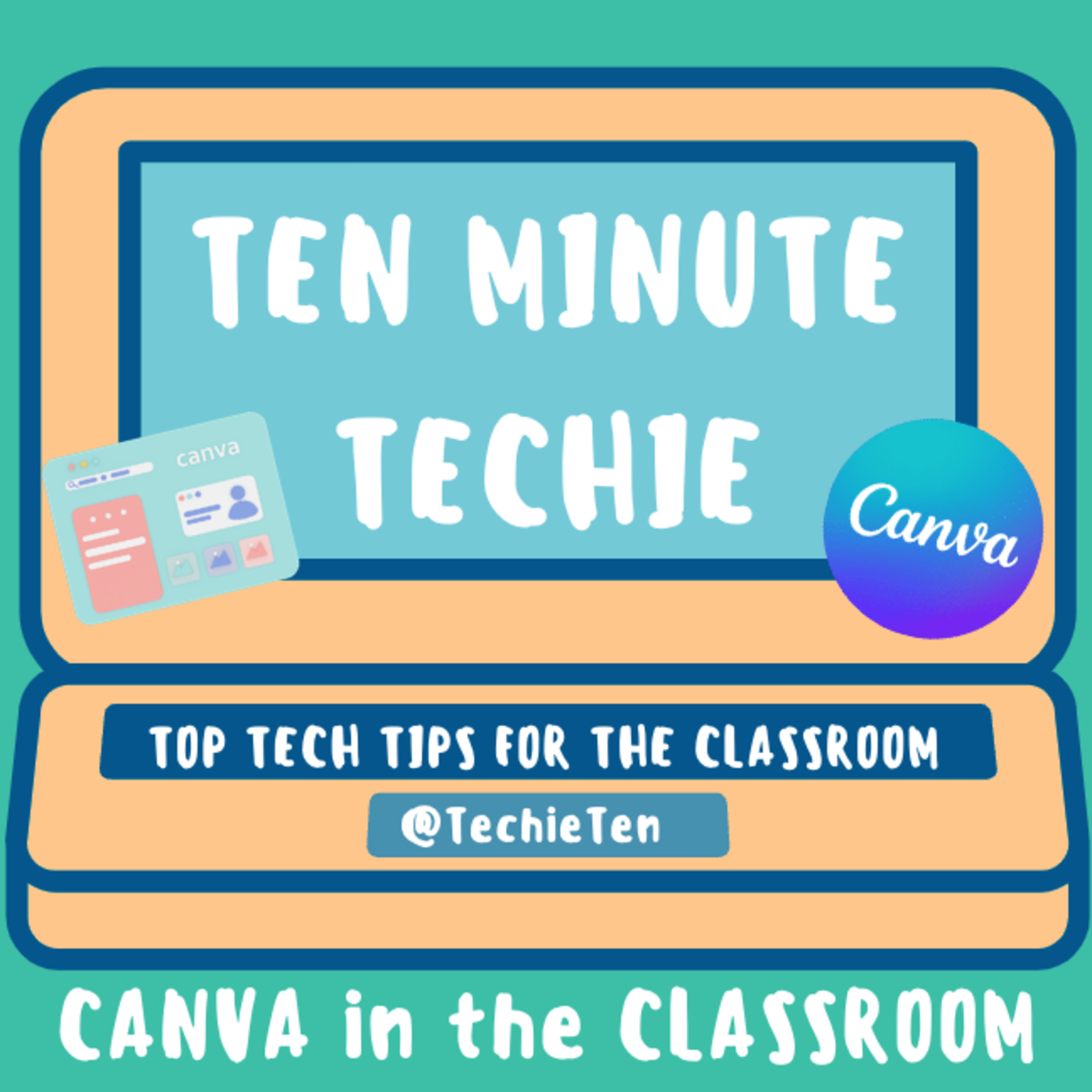
54: Canva in the Classroom
In this episode, Toni looks at Canva - how to get Canva pro for free for you and your ākonga and her go to lesson to introduce Canva to students in a...
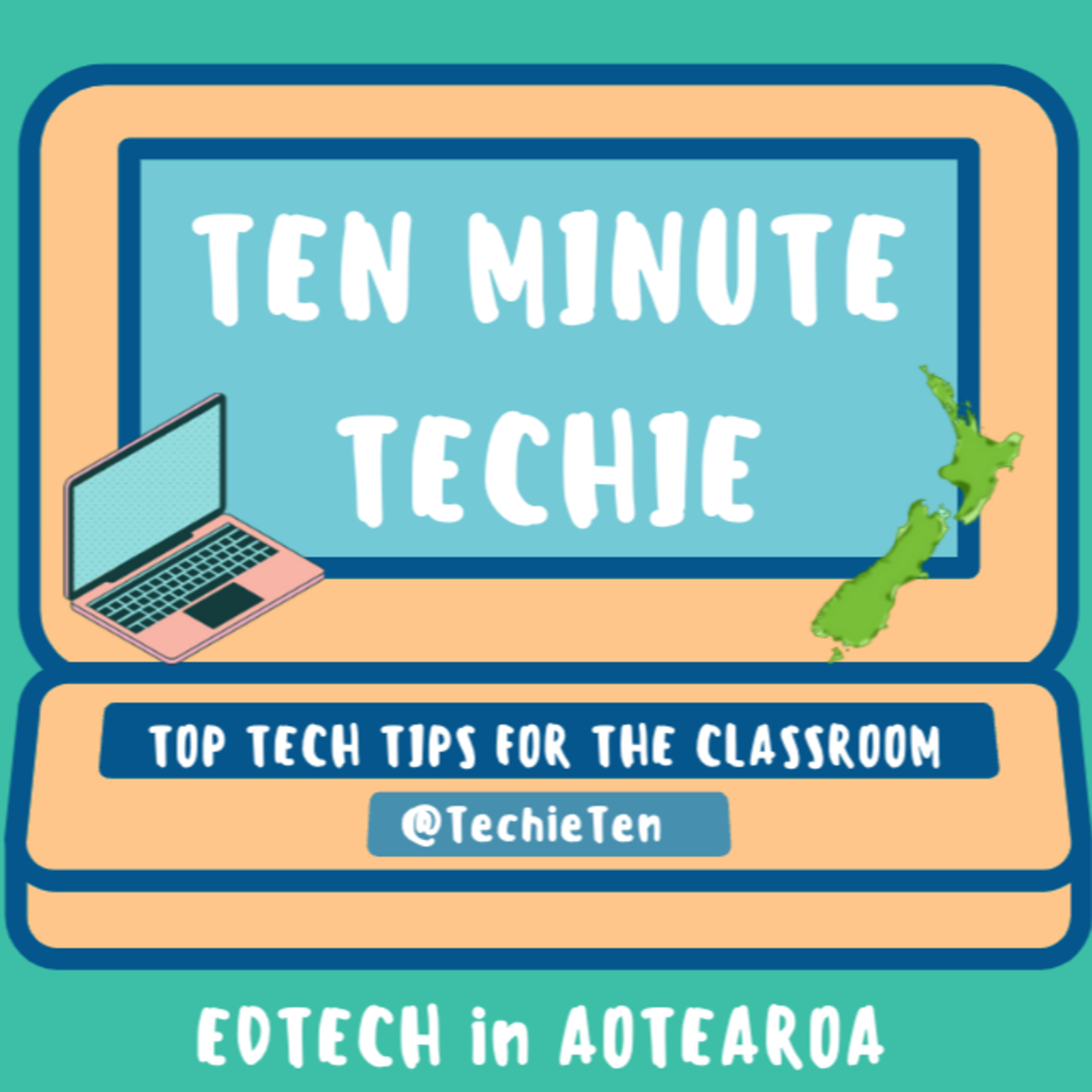
53: Edtech in Aotearoa
In this episode, Toni unpacks some of the leaders in Edtech in Aotearoa working towards enhancing teaching and learning!
Find links in the show...
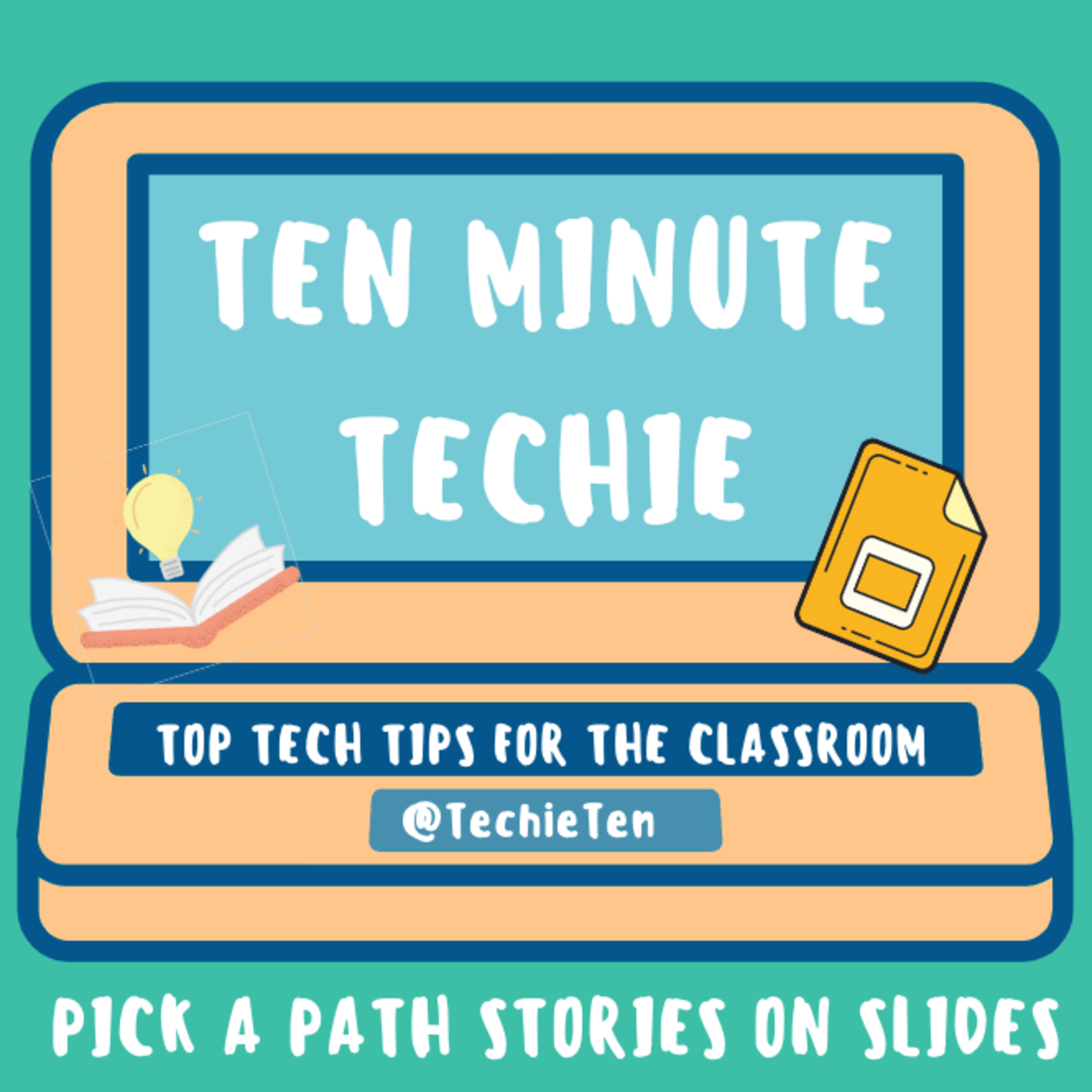
52: Pick a Path Stories with Google Slides
In this episode, Toni talks through using Google Slides to make pick a path stories. An engaging, rich, authentic and modern take on story telling tha...
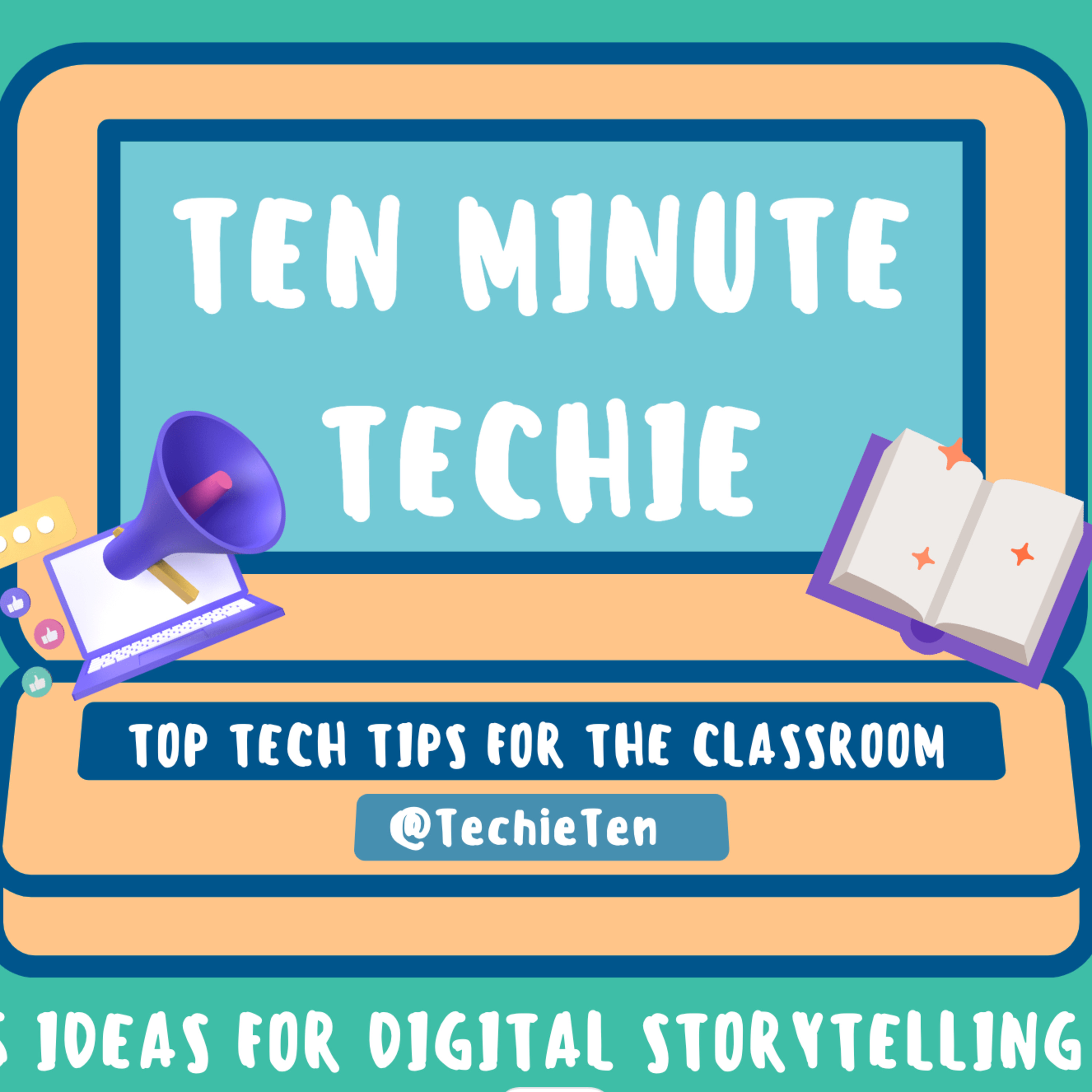
51: 5 Digital Storytelling Ideas
In this episode, Toni unpacks 5 digital tools for storytelling.
Find links in the show notes at https://bit.ly/techietenshownotes
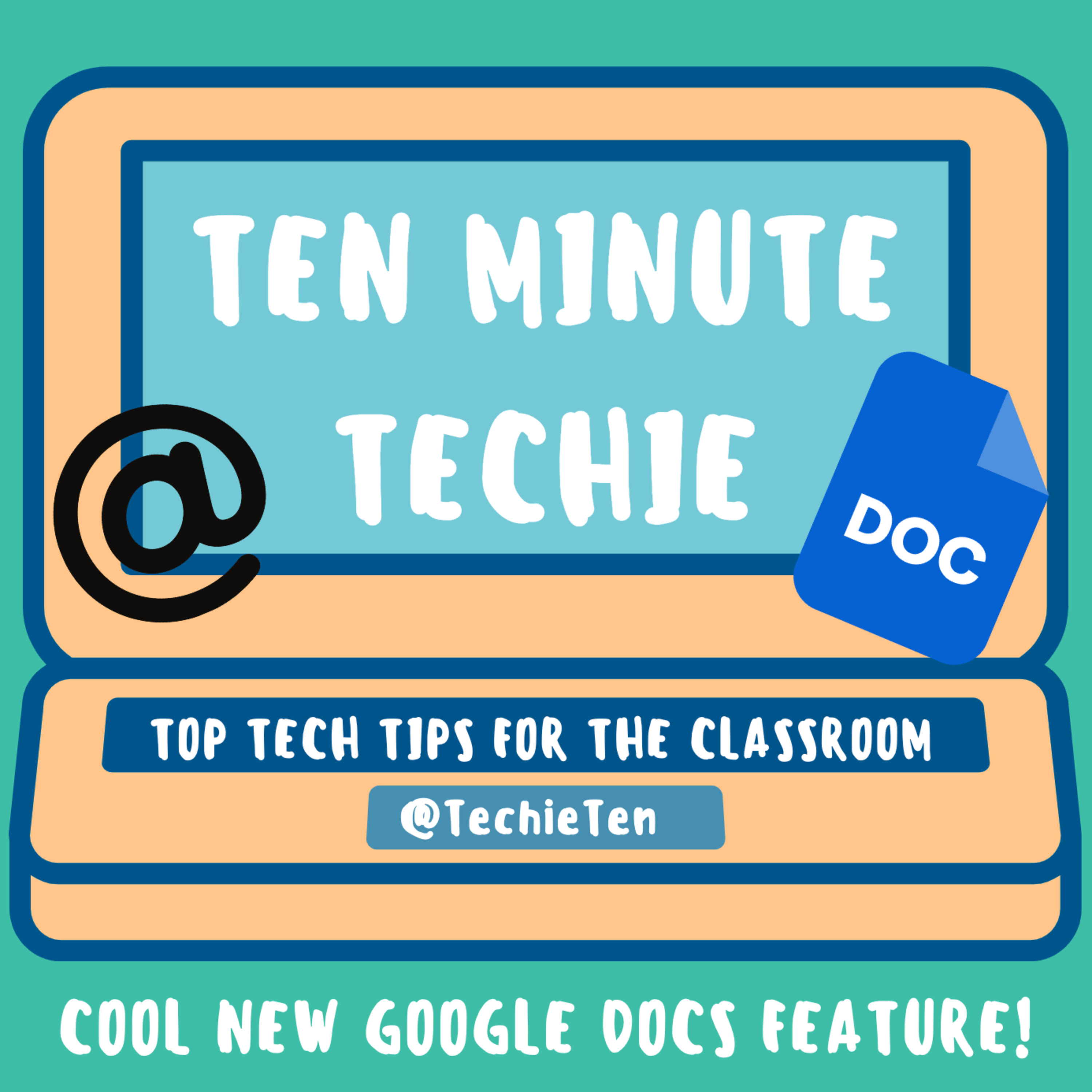
50: Google Docs - cool new stuff!
Toni explores a really cool feature in Google Docs and it's 5 tools to collaborate, keep connected and make docs more organised and efficient!
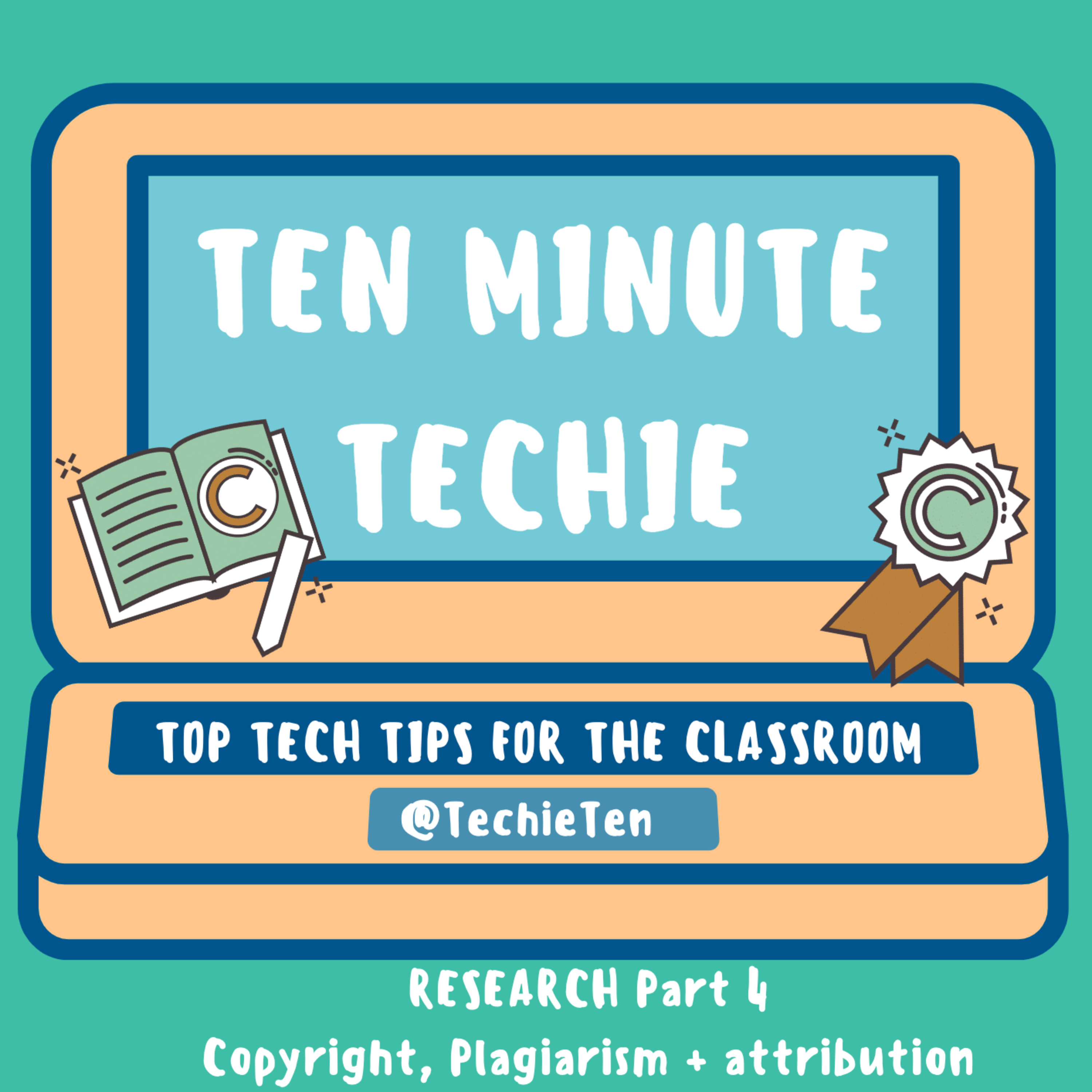
49: Researching Part 4: Copyright, plagiarism + attribution
In this episode, Toni demystifies some of the common terms that students (and teachers!) need to know to when using others work when researching. Alon...
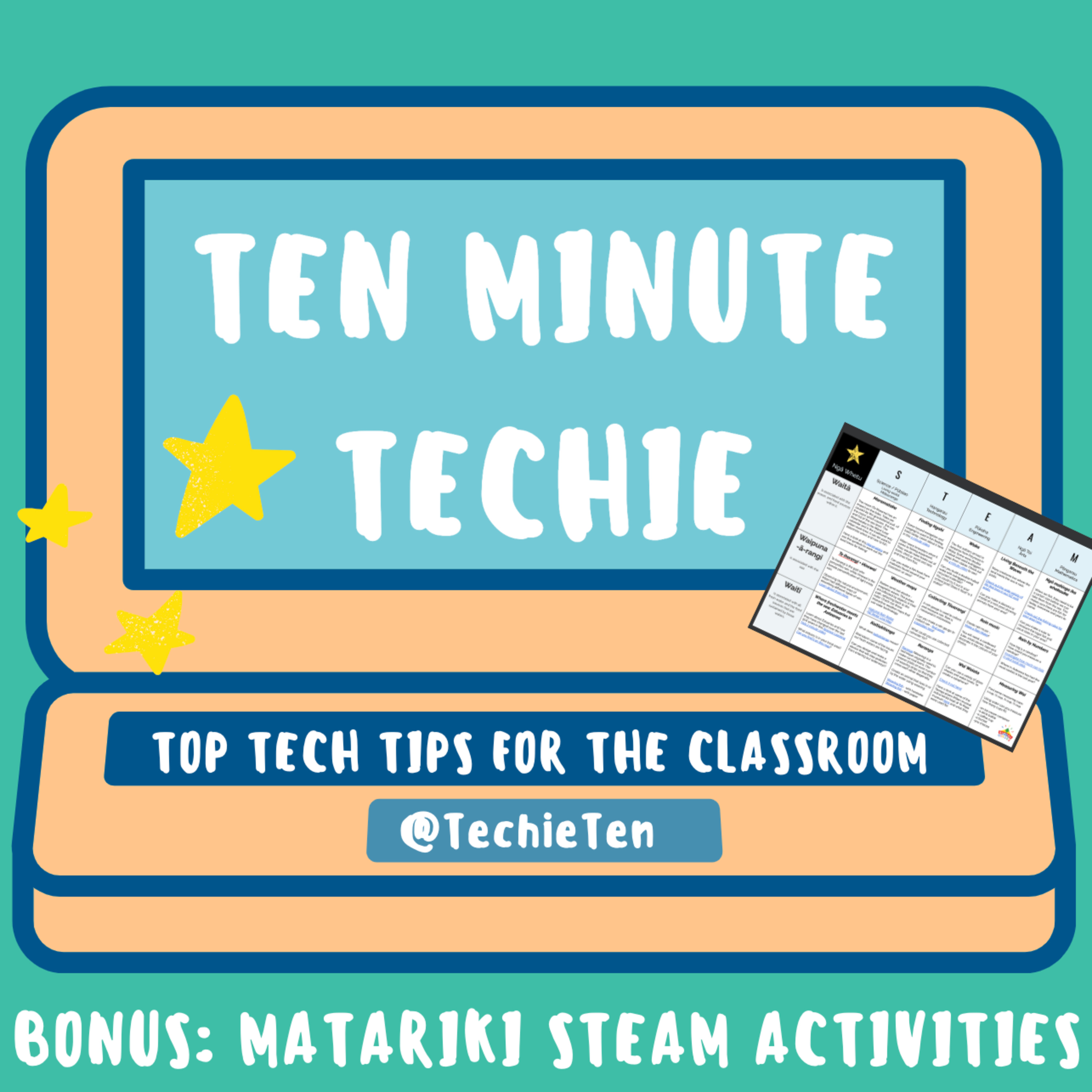
BONUS: Matariki STEAM Activities
In this episode, Toni talks through some STEAM activities for students to engage with, learn about and connect to Matariki.
Find the full resou...
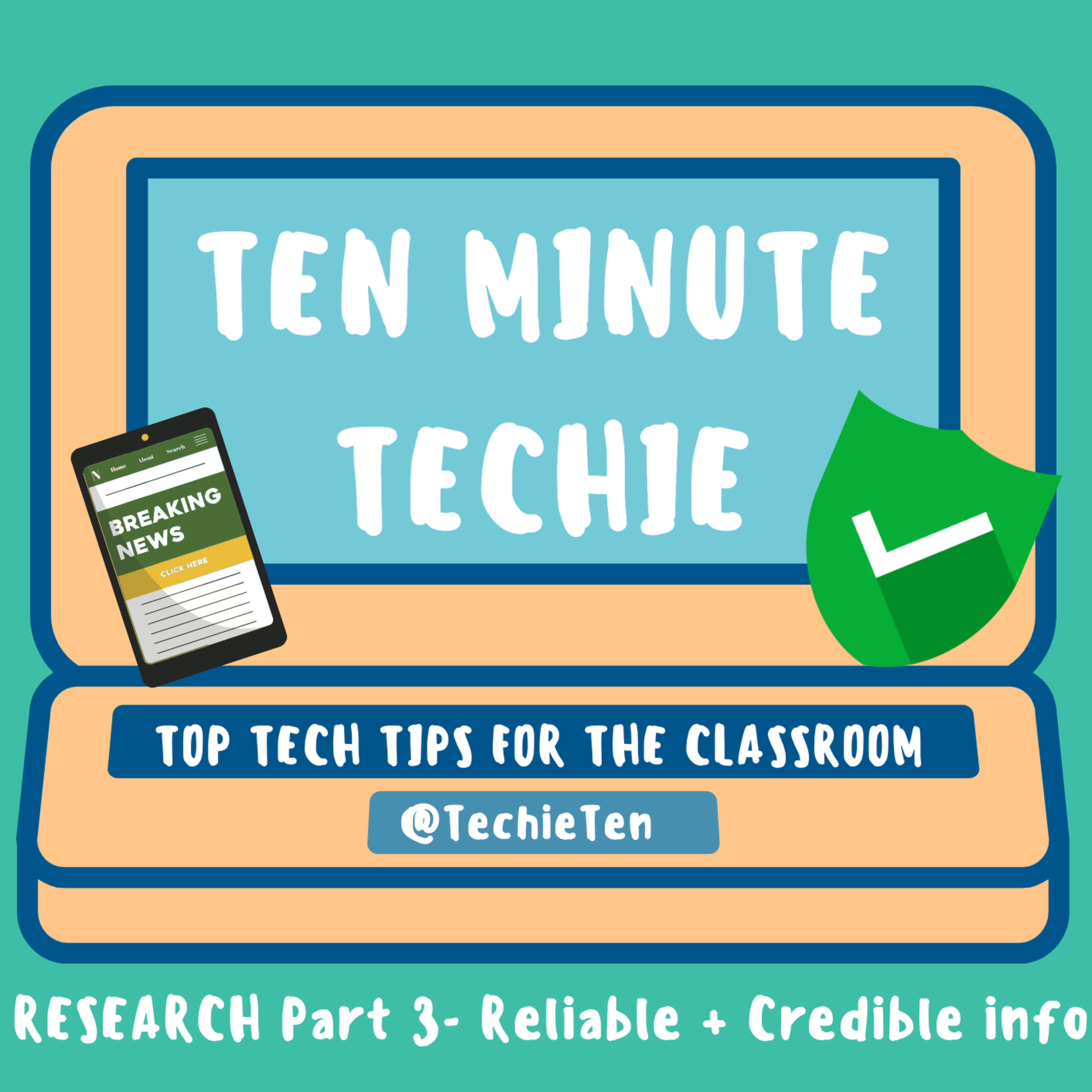
48: Researching Part 3: Finding and using reliable information
In this episode, Toni talks through the 3 questions to ask when looking for reliable and credible information online. As well as GO TO resources for t...

47: Researching Part 2: Tips for Searching
In this episode, Toni talks through her top 4 tips that could be taught to students to improve their skills when searching online for information.
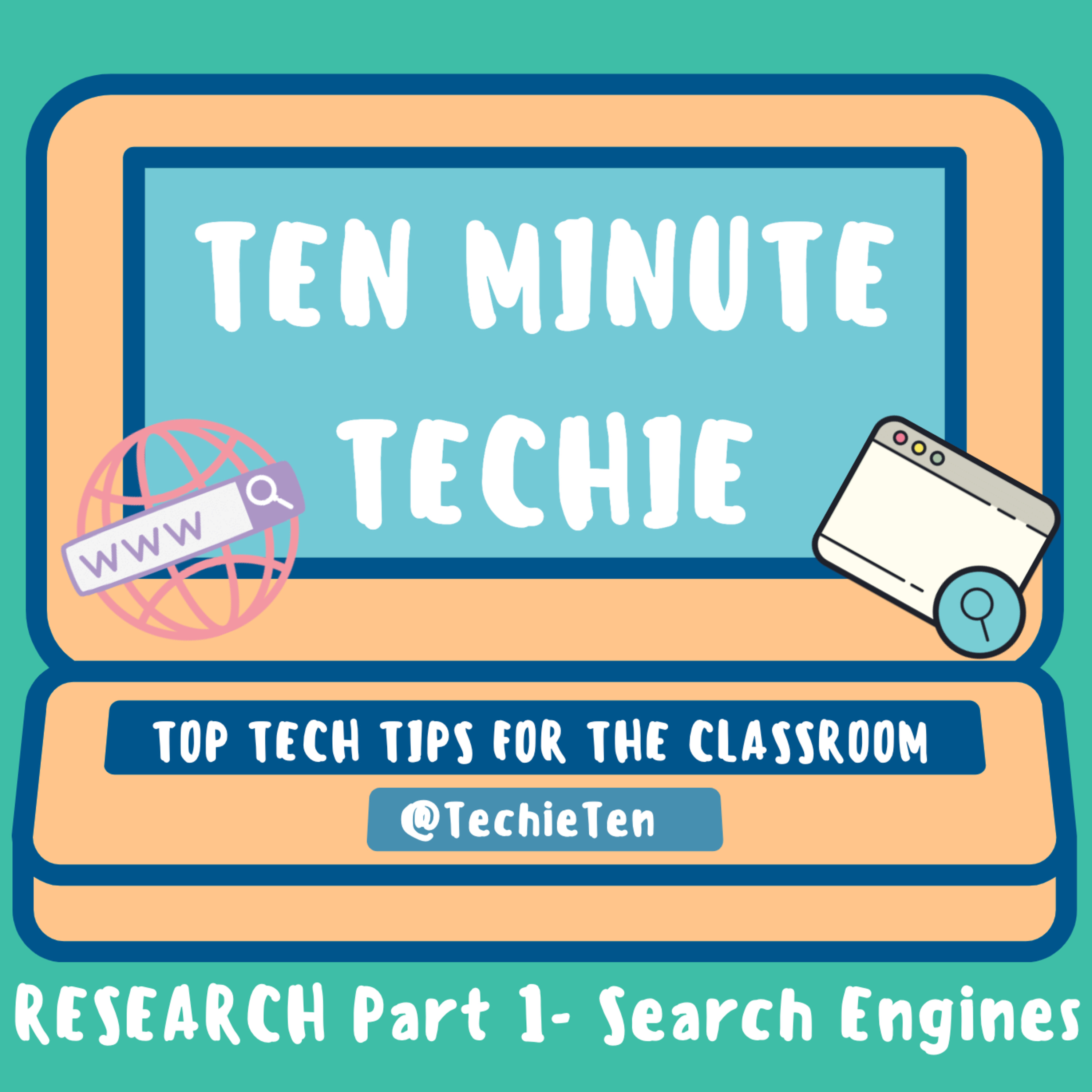
46: Researching Part 1: Search Engines
In part 1 of a 4 part series on Researching, Toni discusses search engines - some student-friendly alternatives and some tips for supporting students...

45: Teaching Photography
In this episode Toni discusses how to teach photography and some tips for getting your students taking better photos!
Find the resources in the...
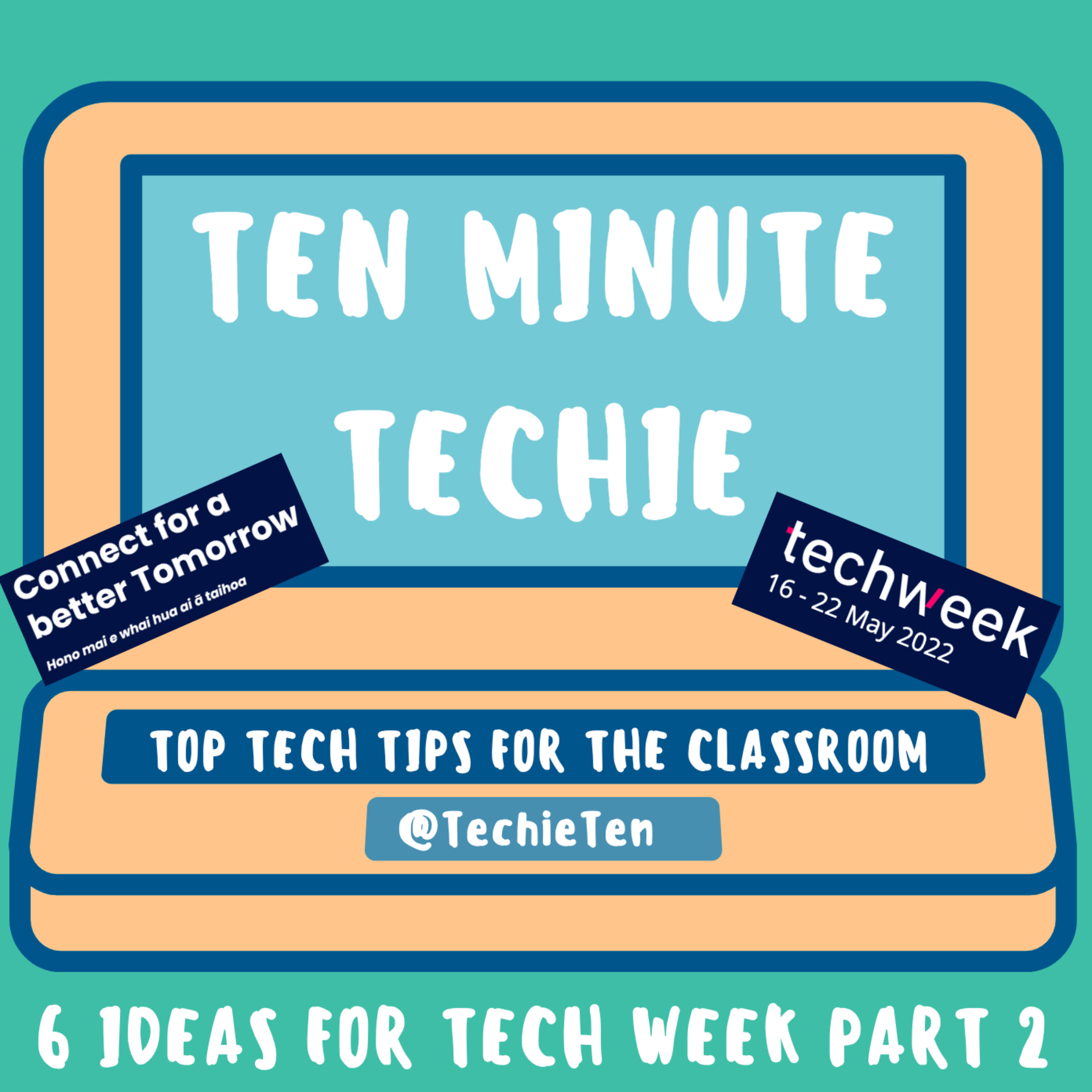
44: 6 ideas for Tech Week 22 - Part 2!
In this episode, Toni unpacks the next 3 themes of NZ tech week and some tips and tricks for the 6 activities to engage students this #techweek22!

43: 6 learning ideas for Tech Week - Part 1!
In this episode, Toni unpacks the first 3 themes of NZ tech week and some tips and tricks for the 6 activities to engage students this #techweek22!
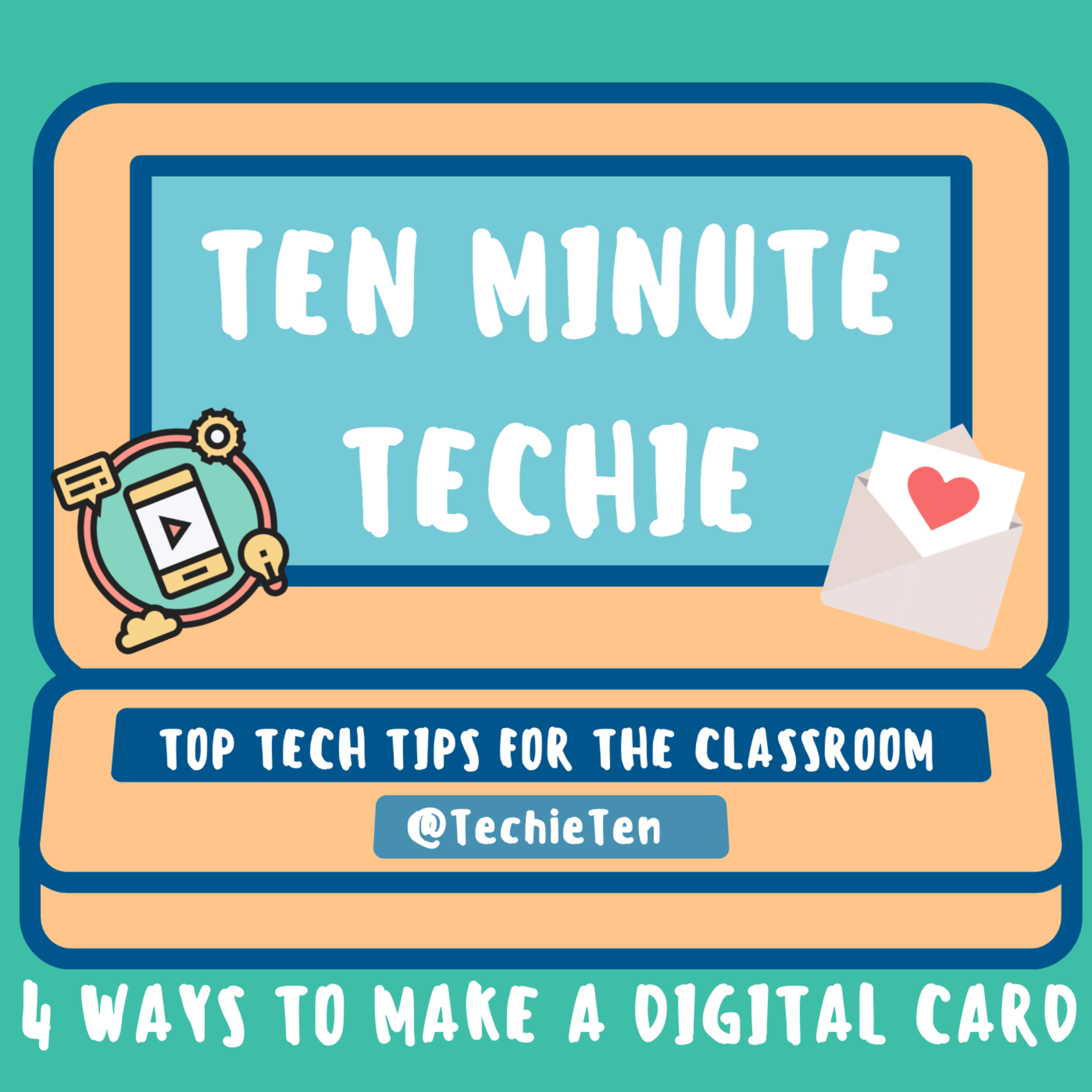
42: 4 ways to make a digital card
In this episode Toni shows 4 ways to get your students creating a digital card for someone special as well as her tips and tricks for these 4 tools! <...
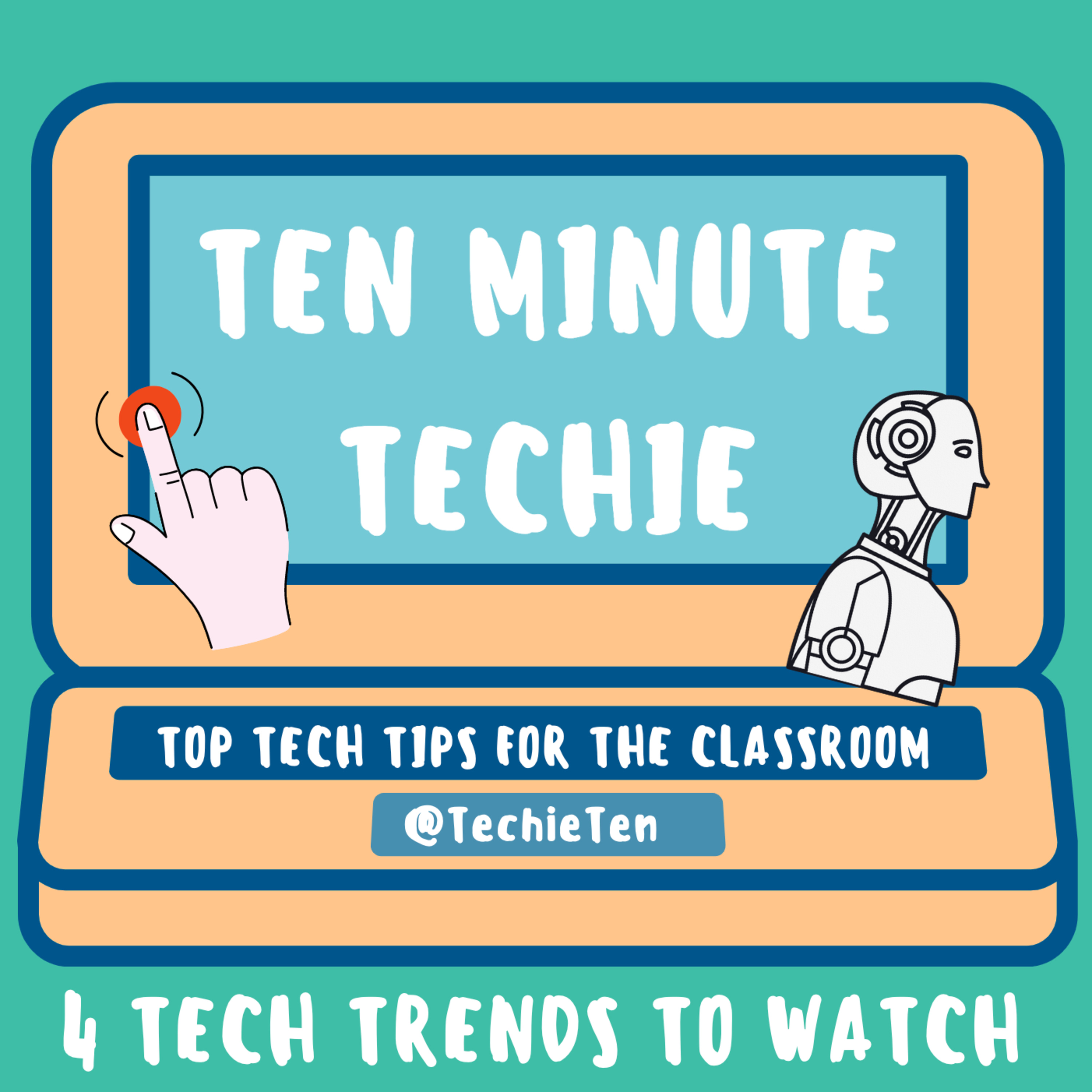
41: 4 trends in technology for 2022
Learn about the 4 biggest trends in technology for 2022 and ways that they might impact our classrooms.
Find all the references and links in th...

40: 4 Tips for Hybrid Learning during COVID
In this episode, Toni unpacks 4 practical tips for hybrid learning in our current COVID context.
Email toni.westcott@digitalcircus.org.nz or vi...
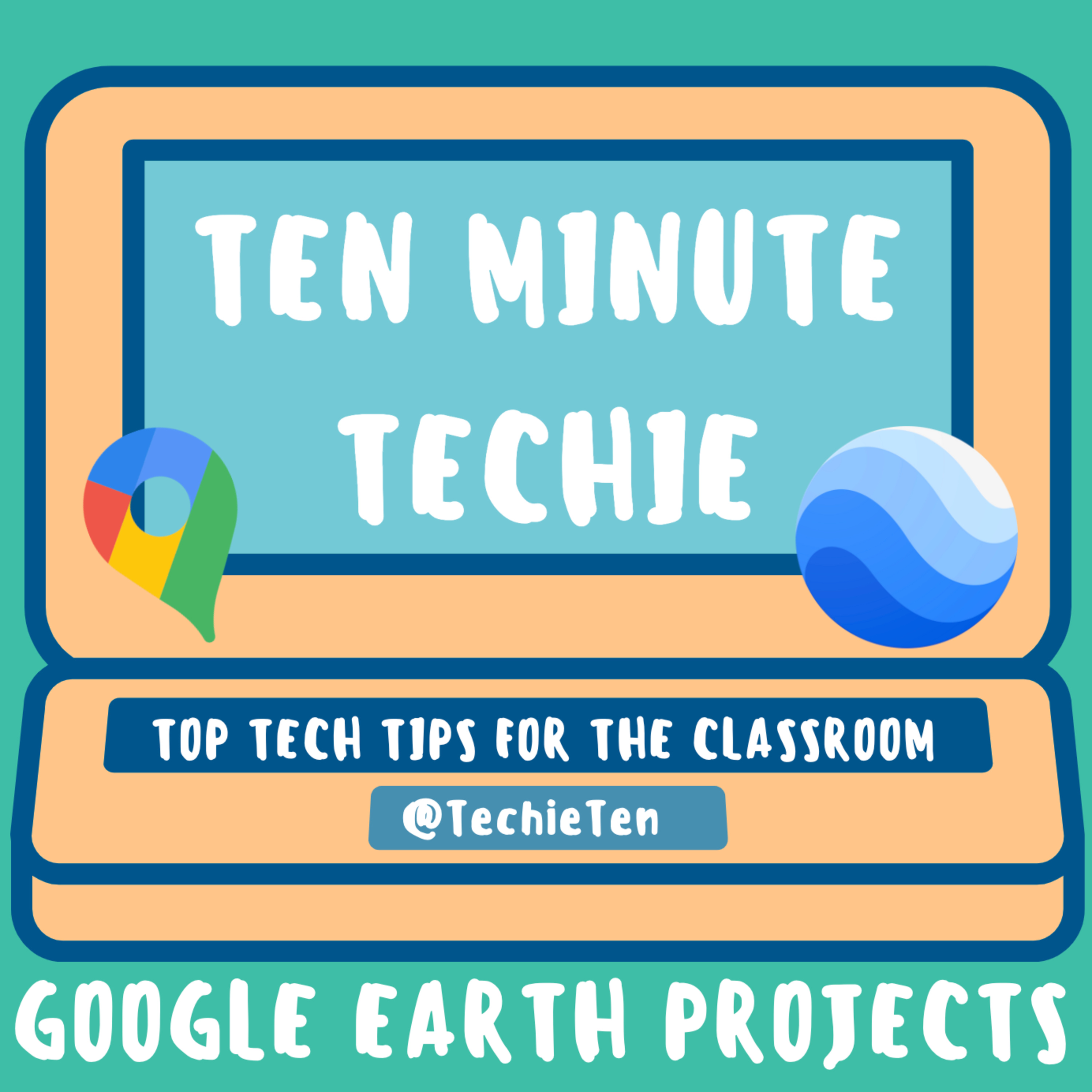
39: Google Earth Projects
Learn how to use Google Earth Projects with your students and some ideas of projects!
Find the links in the show notes at bit.ly/techietenshown...

38: Creating Crosswords with Google Sheets
Learn how to make a crossword on Google Sheets - an engaging integration of maths, literacy, computational thinking and designing and developing digit...
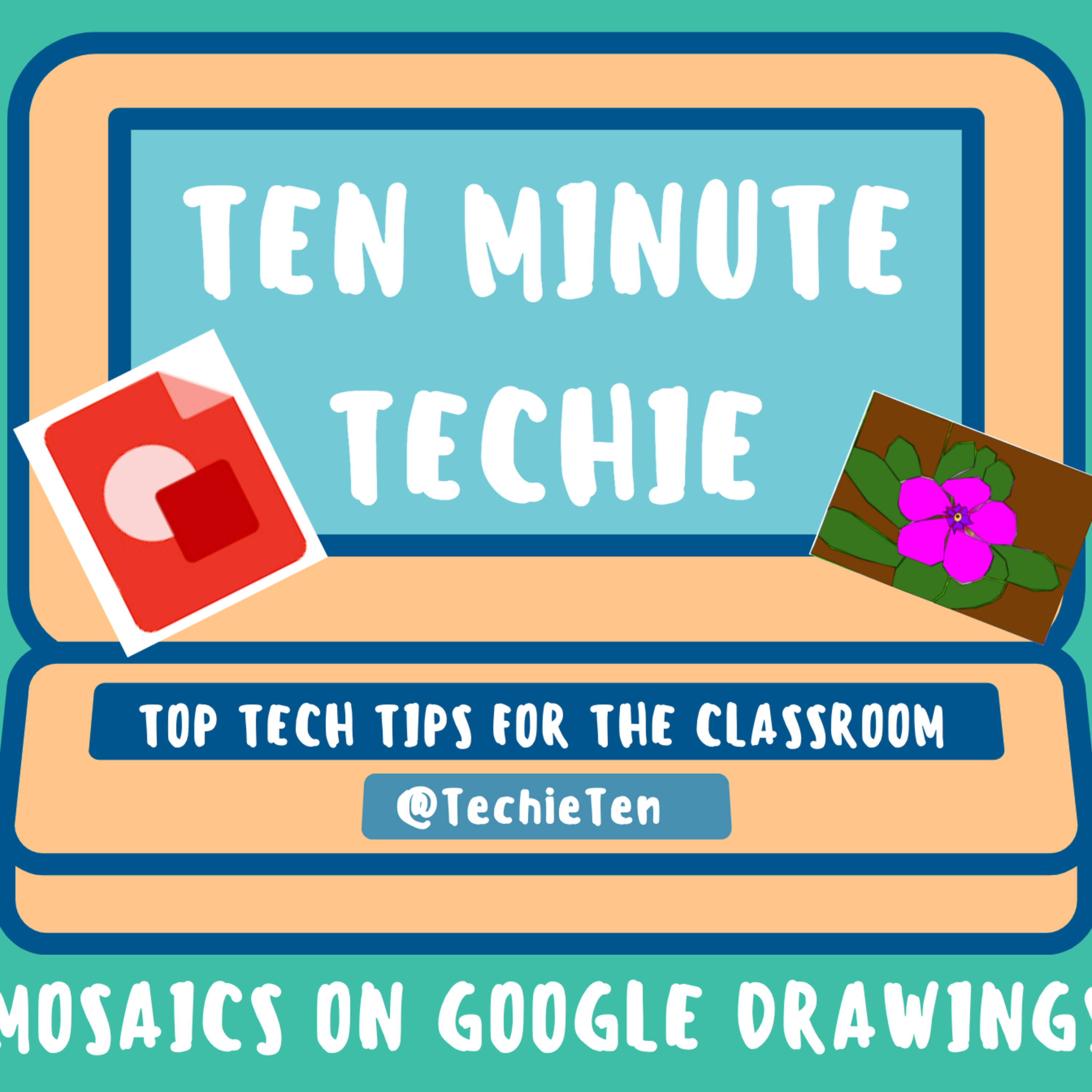
37: Mosaic Art with Google Drawings
Check out how to create cool mosaic art using Google Drawings!
Find all the links in the show notes at http:/bit.ly/techietenshownotes
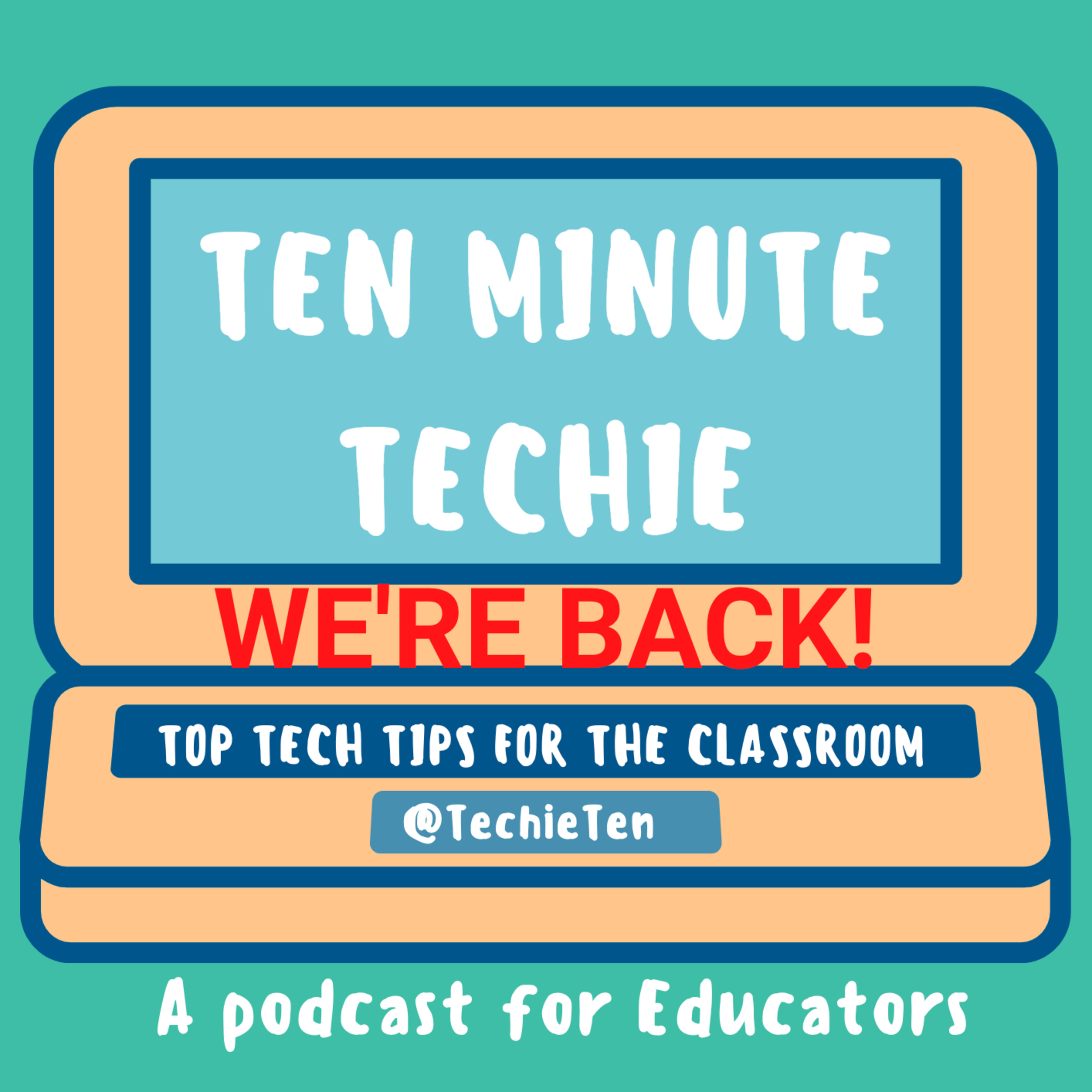
We're Baaaack!
Hey Teachers,
We've missed you!
But we are back for 2022 - new episodes every Tuesday!
See you soon
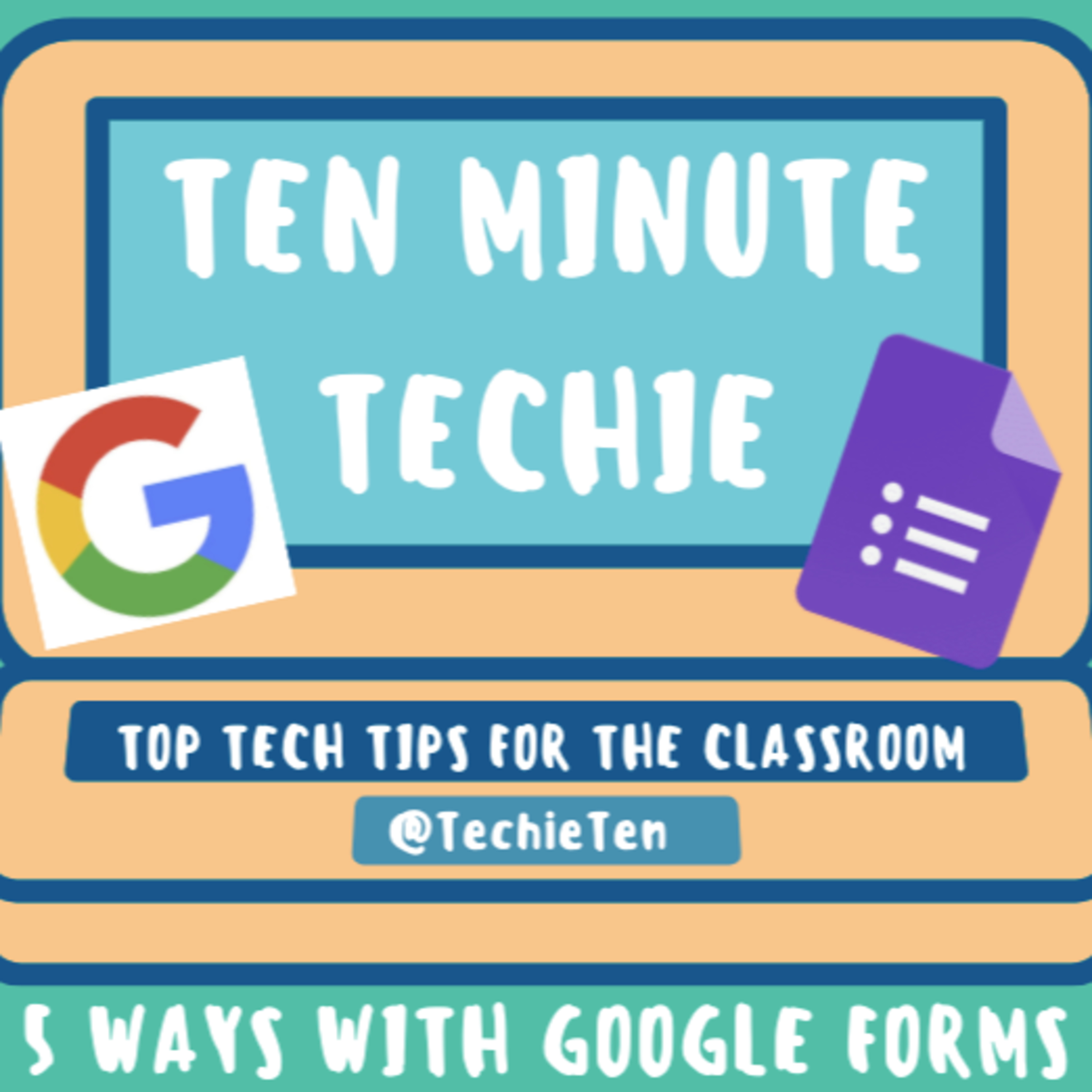
36: 5 Ways with Google Forms
Check out 5 ways to use Google Forms in the classroom!
Find all the links in the show notes at http:/bit.ly/techietenshownotes Follow along on...
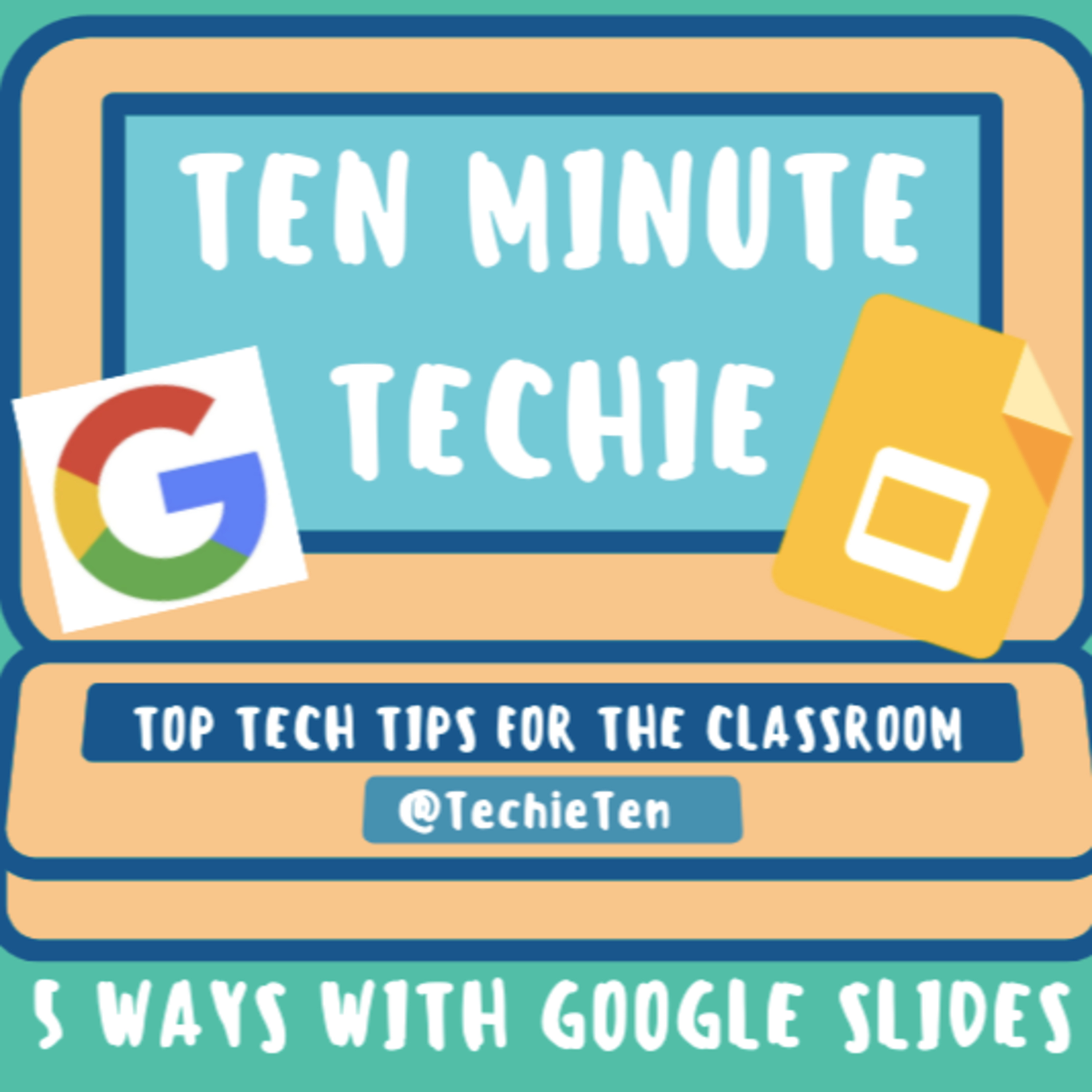
35: 5 Ways with Google Slides
Check out Toni's 5 ways to use Google Slides in the Classroom!
Find all the links in the show notes at http:/bit.ly/techietenshownotes Follow a...
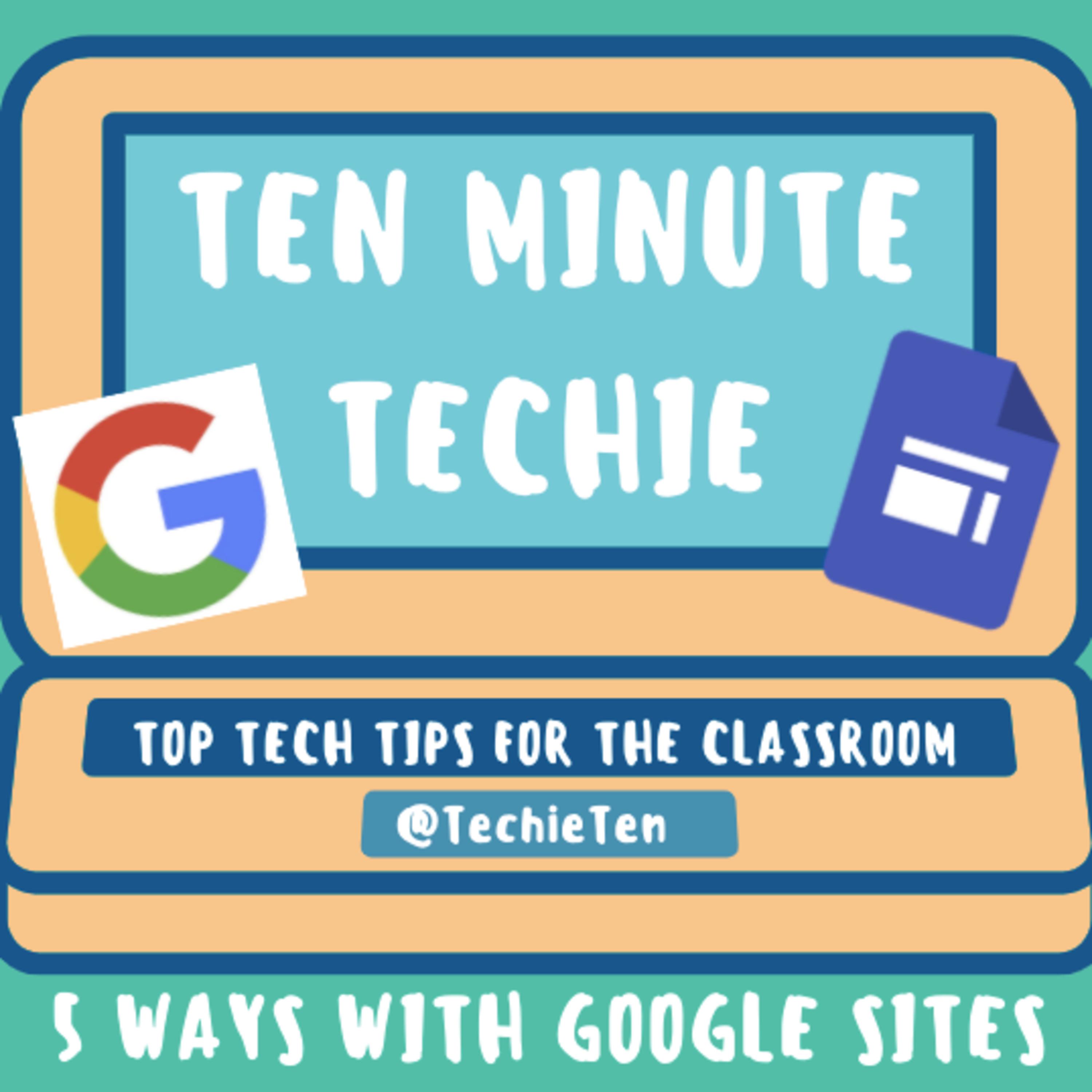
34: 5 Ways with Google Sites
Check out Toni's 5 ways to use Google Sites in your classroom and school.
Find all the links in the show notes at http:/bit.ly/techietenshownot...
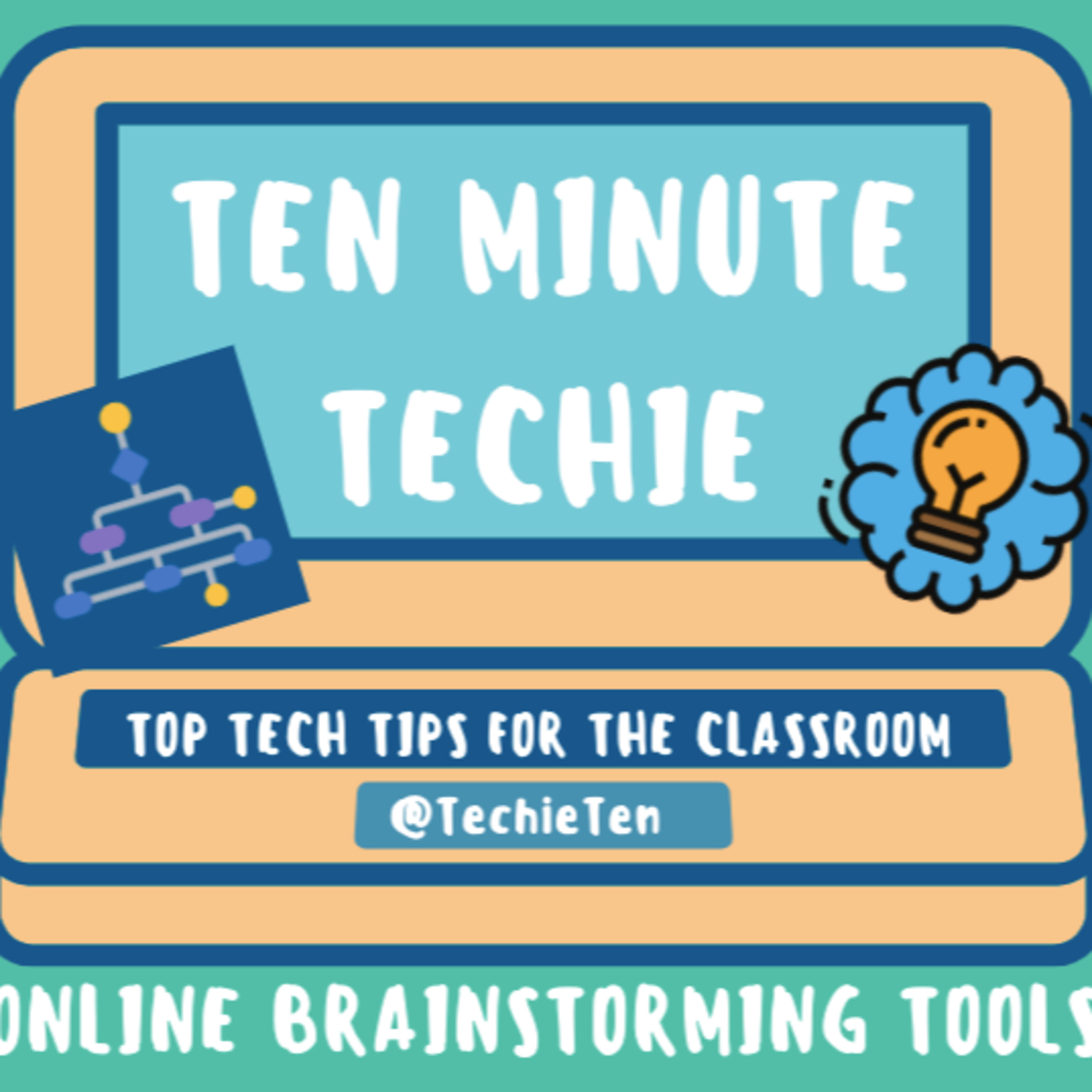
33: Online Brainstorming Tools for Students
Encourage real time collaboration, feedback, and engagement with these 5 online and digital brainstorming tools students can use!
Find all the...
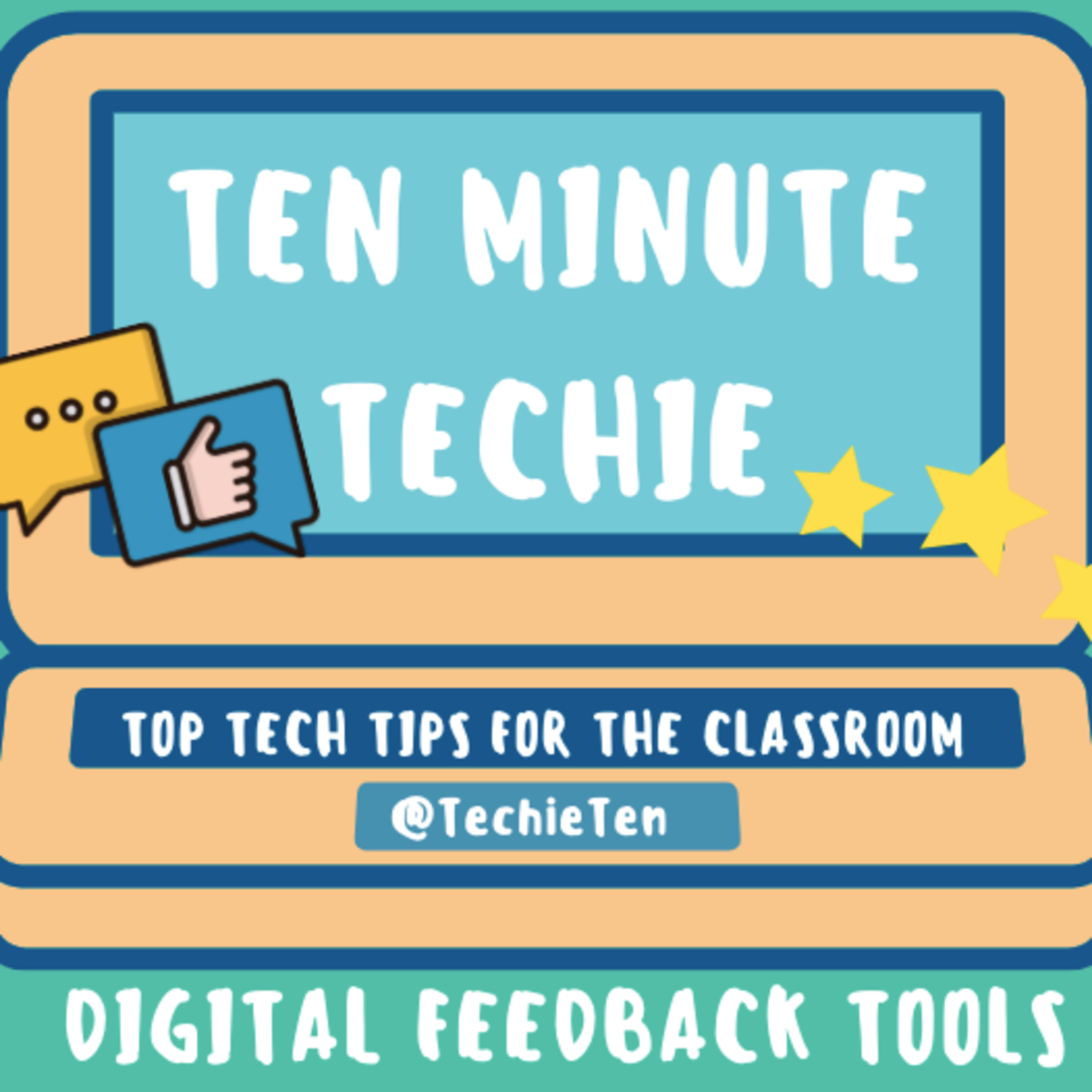
32: 5 Digital tools for Feedback
We know feedback should be meaningful, timely, and personalised. Check out these 5 digital ways to give and receive feedback in your classroom.
...
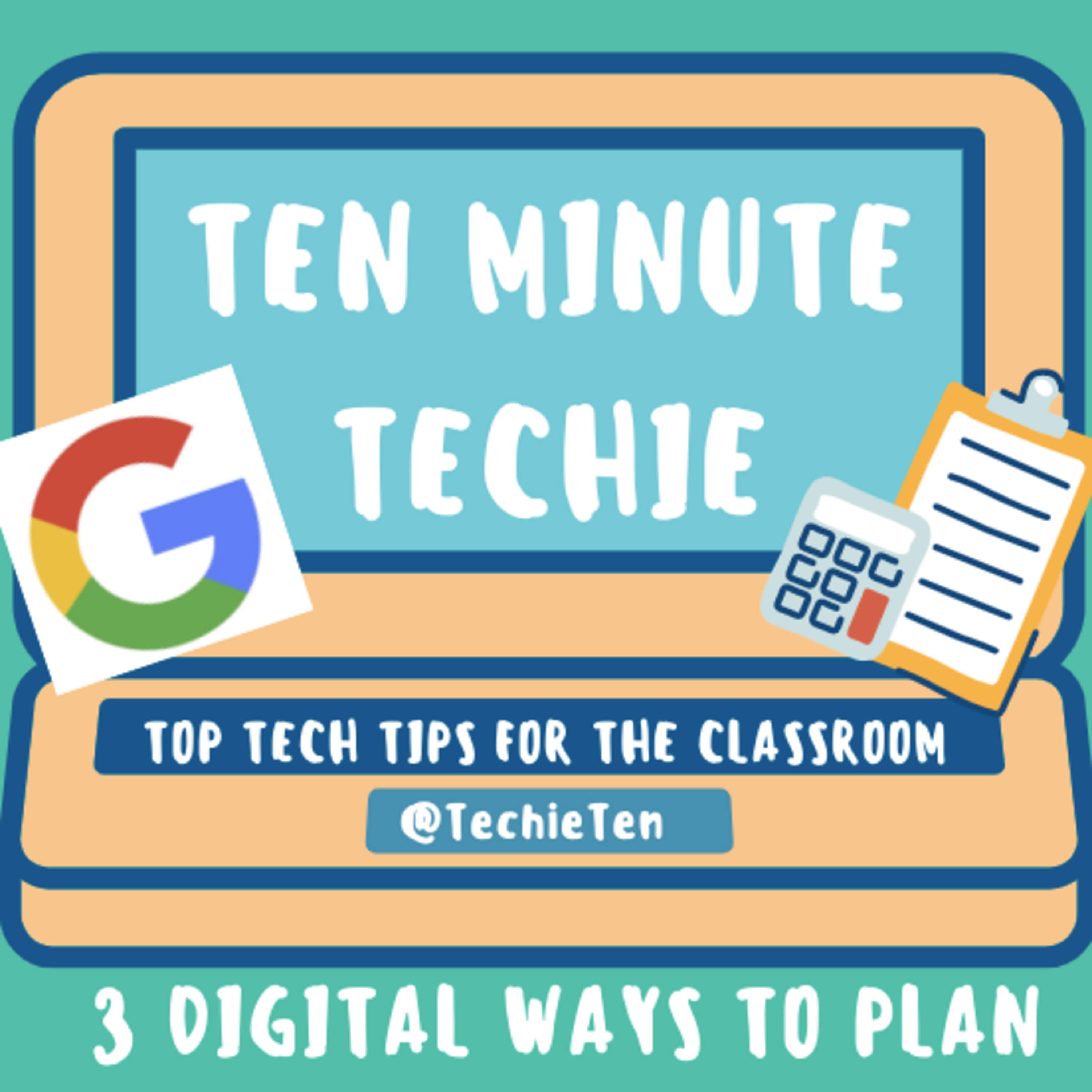
31: 3 Digital Ways for Teachers to Plan
Toni talks through 3 different Google tools for teachers to use for planning their programmes. Dive into the pros and cons of using Sheets, Docs and S...
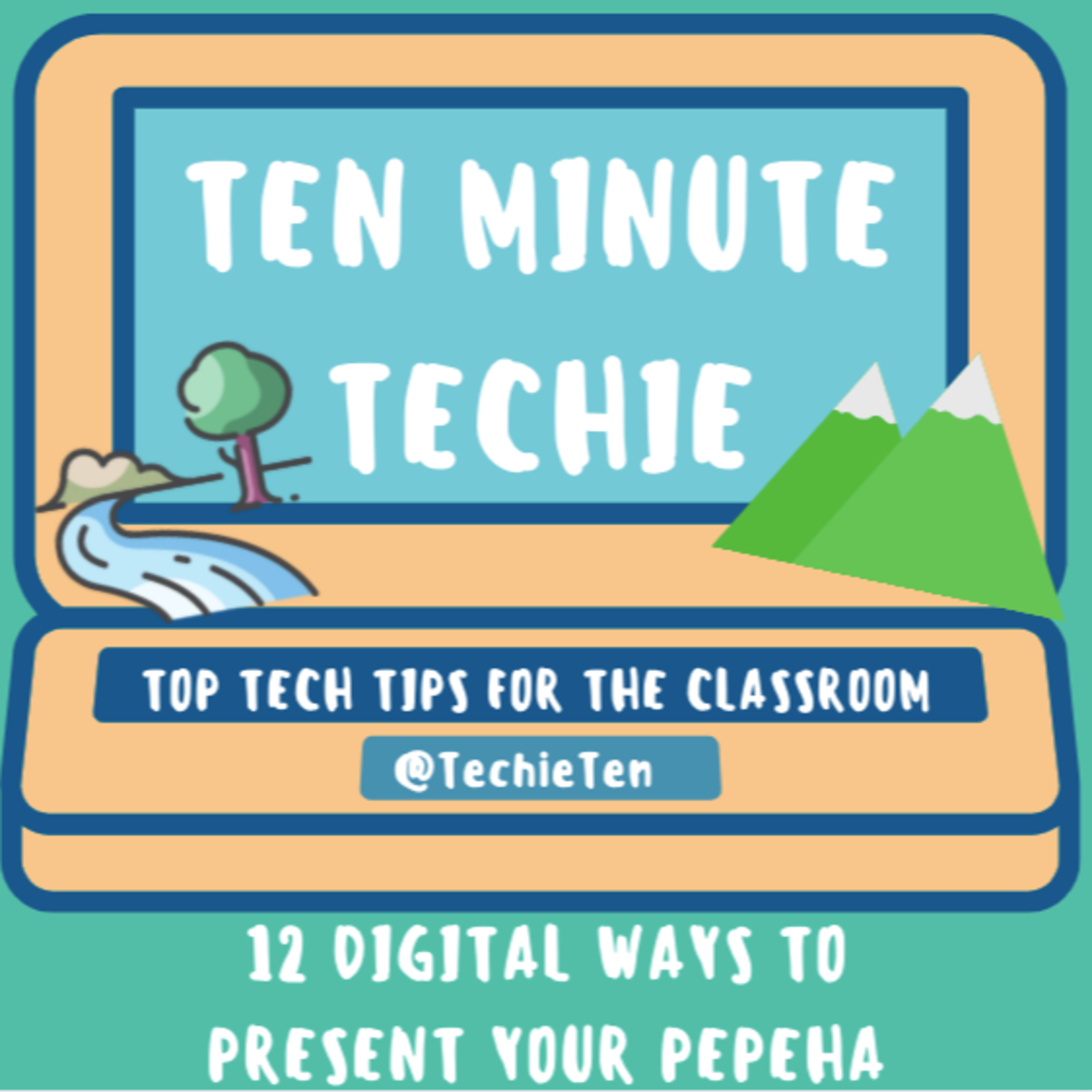
30: 10 Digital Ways to Present your Pepeha
Check out 10 ways for students to make, create, share and present their pepeha!
Find all the links in the show notes at http:/bit.ly/techietens...
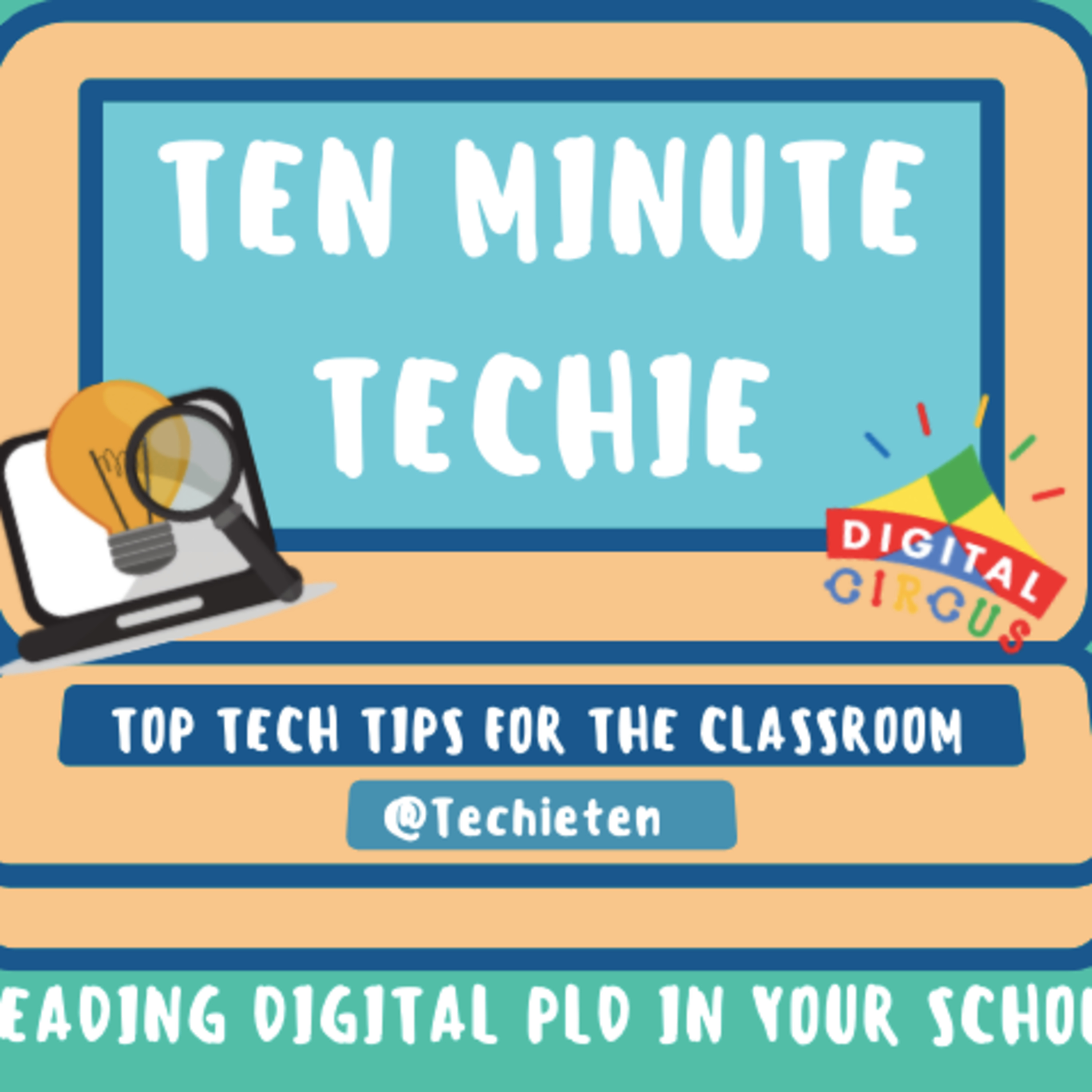
29: Leading PLD in your School
Backed by research and experience in PLD facilitation, Toni shares her top tips for anyone leading or driving PLD in the ICT/Digital Technologies are...
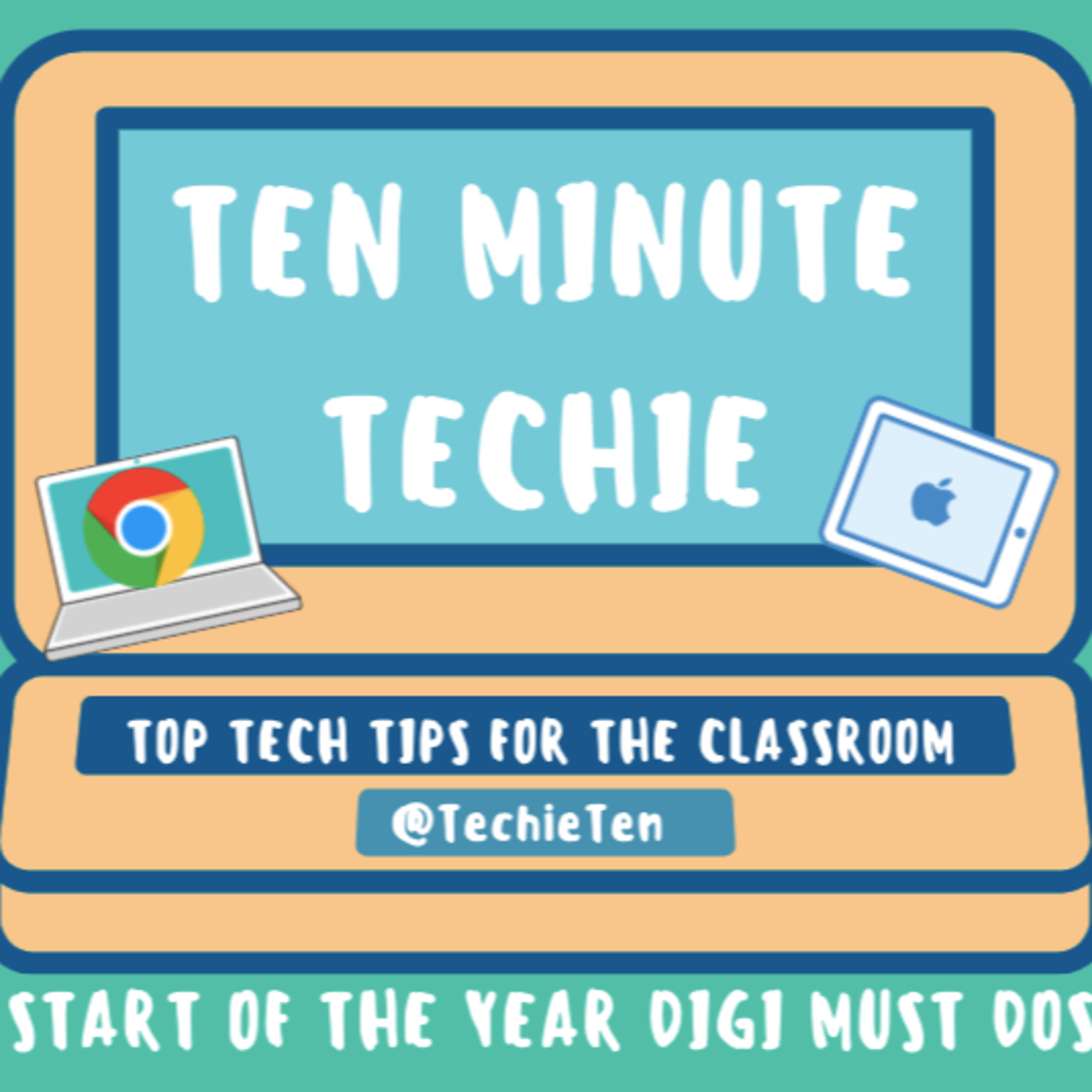
28: Start of the Year Digital Must Dos!
Find out Toni's top tips for setting you and your students up for success at the beginning of the year with digital devices.
Find all the links...
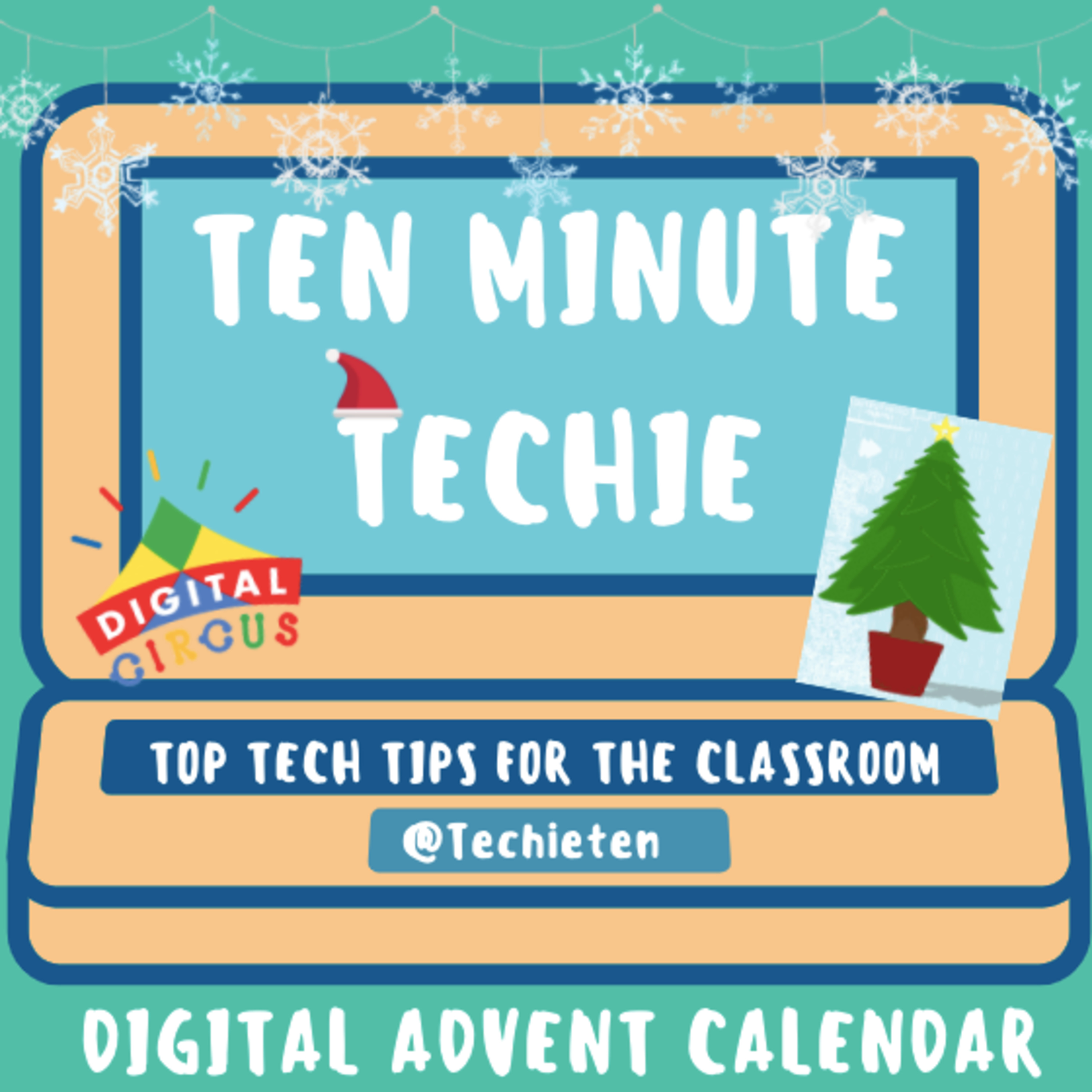
BONUS: Digital Advent Calendar!
Have a listen to find out about all the techie goodies in our Digital Circus Advent Calendar.
Try our 24 fun, quick activities introducing digi...
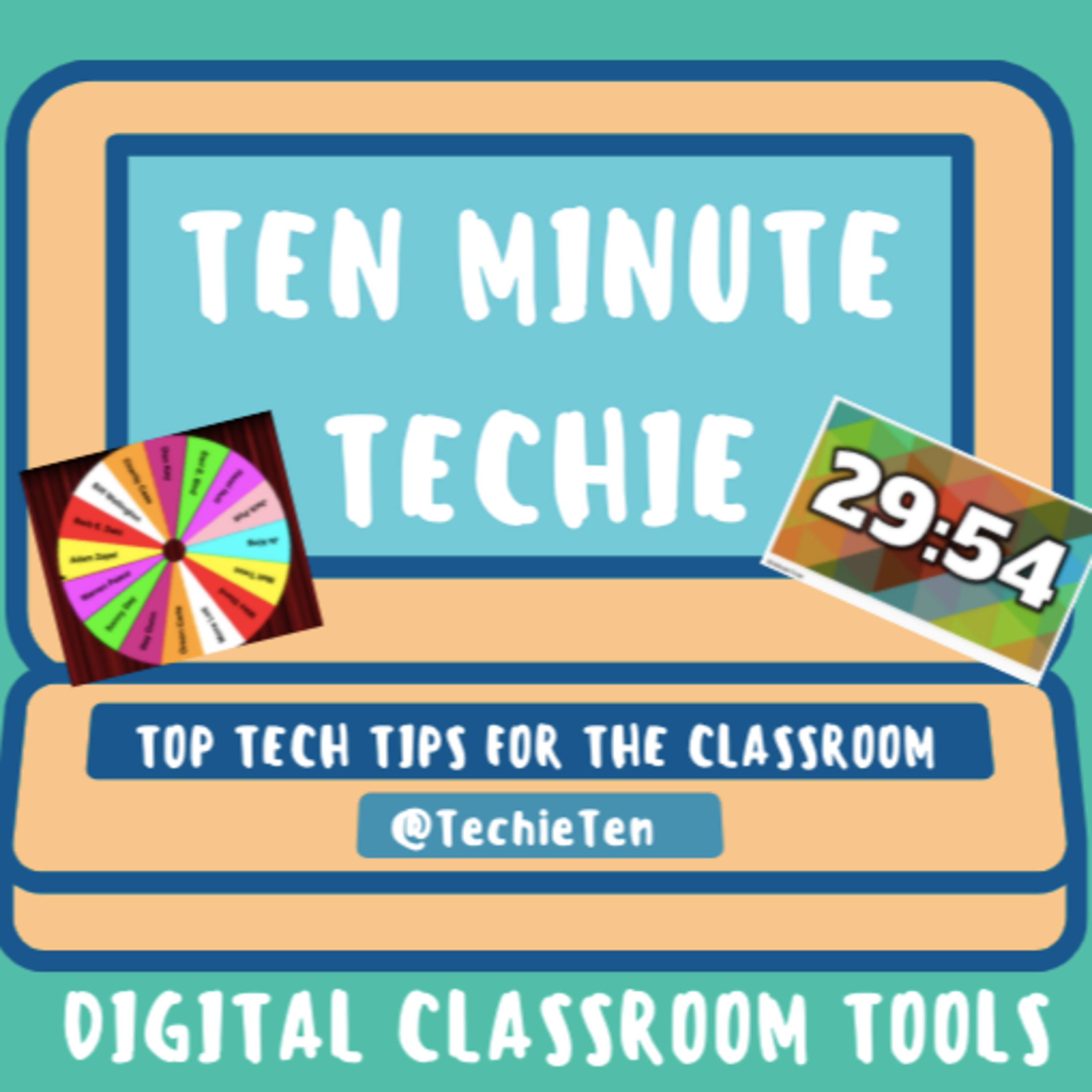
26: Five GO TO Digital Classroom Tools
Check out Toni's top 5 GO TO digital classroom tools to help make your workflow more efficient and your classroom more interactive and responsive!
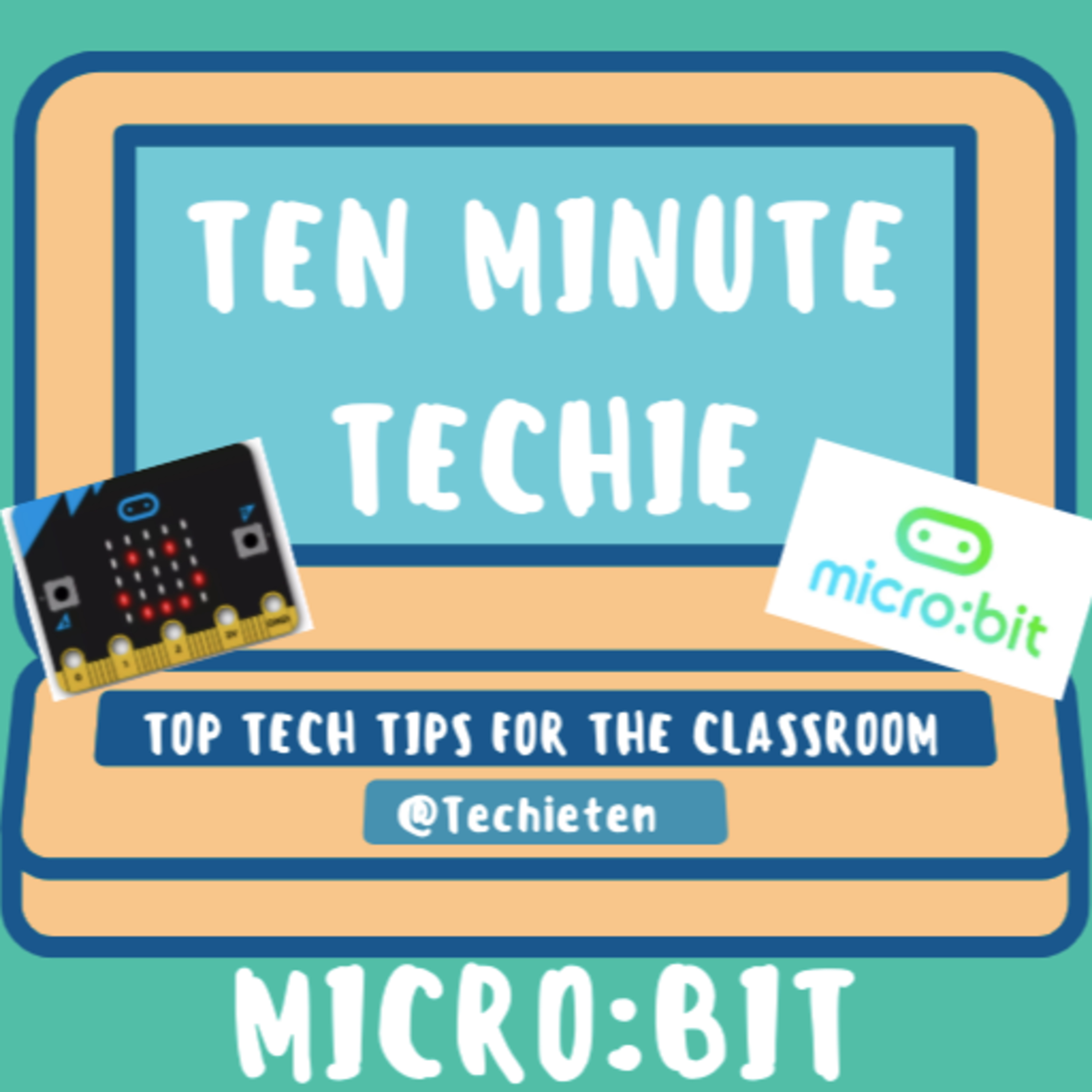
25: Micro:bit
This week, Toni invites special guest Matt Kenny on to discuss ways to use and engage students with Micro:bits!
Check out all the links in the...